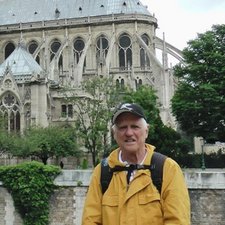I broke the one of the wifi connectors off
I was repairing my computer and in the process, was not as careful as I should’ve been with the wifi connectors on the WLAN card. I broke the gold connector off of the black antenna. I was just wondering if there is any way to replace this antenna or if there is a way to put that gold connector back onto the antenna wire.
EDIT: The Black wire is also the the one that is associated with the Bluetooth function of the wifi card.
Thanks in advance!
Cette question est-elle utile ?


 2
2  1
1 
 1,5k
1,5k