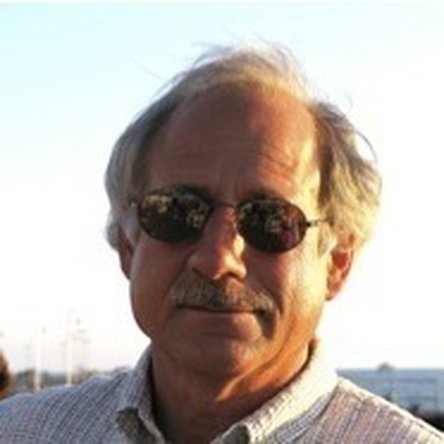I don’t think you understand just what a fusion drive is. It is a combination of a SSD drive and a standard SATA hard drive.
Standard Storage:1 TB (Fusion)Std. Storage Speed:N/A
Details:This model has a 1 TB "Fusion" Drive, which combines a 32 GB SSD and a 1 TB hard drive. It has a Serial ATA (6 Gb/s) connector for a 2.5" hard drive and a PCIe connector for the SSD.
At the time of purchase, Apple also offered a 2 TB "Fusion" Drive for an extra US$200 (128 GB SSD and 2 TB hard drive) or a 256 GB, 512 GB, or 1 TB SSD for an extra US$100, US$300, and US$700, respectively.
Pre-Installed MacOS:X 10.12.4 (16F2073)Maximum MacOS:Current
Your 2008 iMac uses these systems:
Pre-Installed MacOS:X 10.5.2 (9C2028)Maximum MacOS:X 10.11.x*
So the 2088 will not boot from the system on the 2017.
The drive could be hooked up externally and you recover your data off it, then reformat the drive, install a maximum system of 10.11,
You can now boot from it to test it out by holding down the option key on start up and selecting it. If it works OK, you can then install the drive in your 2008 machine.
Installation d'un SSD dans les iMac Intel 24" EMC 2134 et 2211
Cette réponse est-elle utile ?
A voté
Annuler
Indice
1
Annuler
Faites défiler ce fil pour trouver l'endroit approprié pour y placer ce commentaire. Cliquez ensuite sur « Ajouter commentaire à cette contribution » pour le déplacer.



 3,4k
3,4k  1,1k
1,1k  2,6k
2,6k