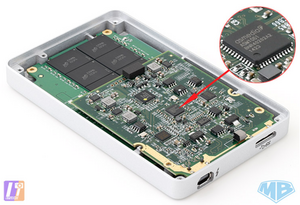Can I put another SSD into this enclosure?
I have the storejet 500 SSD with 256gb, however, I’d like to put a larger ssd into it, probably a 1 or 2tb samsung evo. This is because it has a thunderbolt 1 port and most other enclosures have usb3 or tb3, neither of which suit my old iMac (21.5, mid 2011). I’d like to put my entire internal drive onto an external ssd and boot from it. Before opening the enclosure i’d like to know if it can be done or will opening it break it?
thanks
Colm
Cette question est-elle utile ?

 1
1  1
1  1
1