Keyboard somehow goes to sleep.
The actual model i have is HP x2 10-P000NE but this is very very similar to that. My keyboard frequently just stops working or just goes to sleep and to “wake” it, I have to either press the shift key or i have to detach the keyboard and attach it back again. And at times it’s as if the shift key is being held down permanently so its all caps and to get rid of that I have to open the on screen keyboard and press shift there(shift key flickers on the on screen keyboard). What’s going on?
Cette question est-elle utile ?



 11
11  368
368  1,4k
1,4k 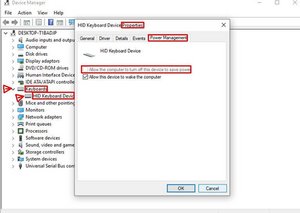
Hi,
Try plugging in a USB keyboard and check if it happens when using it.
par jayeff
It works like that...that's how I use it right now....I use a wireless keyboard with the laptop hooked to a monitor.
par Pranit Abraham Thomas