Screen remains dark after change of LCD panel and cable
Hi everyone,
I had a flickering screen on my T440s. Initially, pressing on the flickering part did the trick and I could use it as normal. After a while,the problem got worse and I wanted to exchange the screen.
And then, my odyseey started: The shop I ordered the screen from send me a wrong one with a 40 instead of 30 pins connector. Don’t ask me why, but I forced it a little bit into the LCD cable, and obviously it did not work.
When I then got the screen with the right connector, it still didn’t work. Maybe, I thought, I had ruined the connector cable when I forced it into the wrong panel.
So, and here comes my question: I got a new LCD cable, replaced it, plugged in the new LCD screen…and it is still not working. The computer however works fine when I connect it to an external monitor.
Anyone knows what I might be missing? What else could I have ruined possibly?
I would be happy for every answer and even the slightest guess.
Cem
Cette question est-elle utile ?
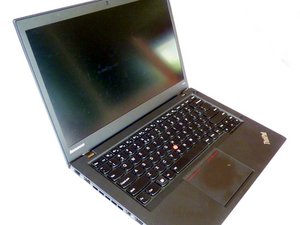


 11
11  374
374  1,5k
1,5k