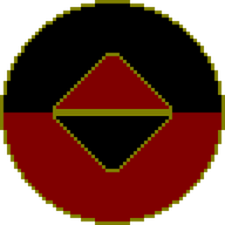Can you add a second drive inside the M1 Mac Mini
so, we know the older Mac Mini even with the soldered in memory and hard drives had a second port where you could add a second drive (HDD/SSD).
My question is for the M1 Mac Mini is there still an internal port where you can add a second drive?
Cette question est-elle utile ?


 6
6  3
3  1
1