Power button lights but nothing happens.
Hi laptop was working fine then had booting issues where it would get to home screen and auto reboot. Managed to get to repair and started a windows reset last I saw it was 47%, but I had to leave. When I returned black screen power button was on but nothing. Tried turning off and on, again power button lights but no fan noise and no screen lights. I have tried a reset where I took out the battery held power for 30s and replace battery but no change. Power light is on when charging but no other lights even caps and mute lights not working.
Cette question est-elle utile ?
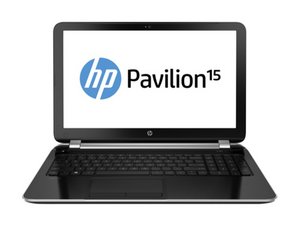
 2
2  1
1  1
1
3 commentaires
@kmonkey78 start off by checking if you can still access the BIOS. YOur issues sound HDD related. To get into the BIOS start tapping Esc- immediately after pressing power button. you have to be pretty quick about it and may take more than one attempt. Let us know what you get. Should you make it into the BIOS check your boot order and see if your computer sees the HDD. If not try to boot from a bootable USB stick or LINUX Distro etc.
par oldturkey03
@oldturkey03 hi thanks for the reply I have tried your suggestion 10 times but nothing happened. No back-light on screen I had the case off and no fans or any noise of anything working.
par Nick ball
Hey, we are having the same issue here.. did you fix the problem buddy
par brcan420