Kindle 10th Generation Backlight dead
I have a Kindle 10th Generation, but don’t know which Paperwhite generation this corresponds to. At any rate everything works on it but the backlight. Where do I get a replacement backlight? I have an older Paperwhite but the touchscreen doesn’t work. However, the backlight on that one is fine. Can I cannibalize the backlight on my older PW? Will it work on the newer ones?
Cette question est-elle utile ?
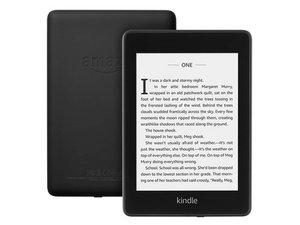
 1
1  1
1 
 1,5k
1,5k