Hi @anjuwa
A 5:3 codes is a systemboard problem.
This is what HP says:
The red light blinks five times, and then three, short white light blinks
This condition indicates the embedded controller cannot reach the BIOS within the established time limit.
Remove all accessory devices from the notebook and try to start it.
Contact HP service.
Try a power refresh to hopefully get it working again.
i). Switch off the laptop and disconnect the charger from the laptop if connected.
ii). Disassemble the laptop and disconnect the battery from the systemboard. You don’t have to remove the battery, simply disconnect it.
iii) Remove the RTC coin cell battery from the systemboard. Remember its orientation for when you reinsert it later. Usually it is +ve on top as marked on the battery
Here’s the maintenance and service guide for the laptop, taken from this webpage. This details the necessary pre-requisite steps to access and remove the components. The RTC battery is not mentioned but when you have the laptop open and can access the systemboard, you will see it.
iv). Press and hold the laptop’s Power on button for a full 30 seconds and then release it. This will restore the BIOS to its default settings, in case a corrupted BIOS was the cause of the problem.
v). Reinsert the RTC coin cell battery, (remember orientation), reconnect the main battery, re-assemble the laptop, connect the charger and turn on the laptop and check.
If it starts OK there may be a message about the date and time being incorrect. This is normal as the BIOS has been reset. Once the D&T have been adjusted, the message won’t appear the next time the laptop is started.
If the error code is still there, then commiserations, as there is a problem on the systemboard. You may either have to find the schematics for the systemboard and try to work out what’s wrong or contact a reputable, professional laptop repair service.
Cette réponse est-elle utile ?
A voté
Annuler
Indice
6
Annuler
Faites défiler ce fil pour trouver l'endroit approprié pour y placer ce commentaire. Cliquez ensuite sur « Ajouter un commentaire à cette contribution » pour le déplacer.
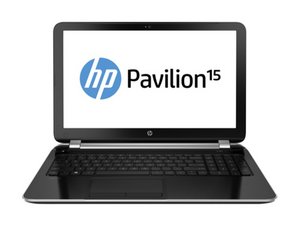

 2
2  2
2 
 1,5k
1,5k 
8 commentaires
5time caps lock bilinking but no on display
par Satish Tiwari
tengo una laptop hp stream 14 cb111wm q enciende el led del caps lock 5 veces largas y 3 cortas pero no encuentro como reparar la enciendes y no da video pero cuando la apagas se ve un pantallazo negro como q apago ayuda por favor
par Reykel Lugo
HP Pavilion 15 Series caps lock blinking 7times long and 4 times short please help me any one
par rajendra Singh
I have the same problem whet my "omen hp"
par Oubayd
I'm looking to do a power reset, so I've opened up the device, but where is the coin battery?
par Al Davis
Voir 3 commentaires en plus