In need of SSM3K15FV SOD-VESM-HF&SIA413DJ SC70-6L [is ebay one good?]
So as said i need this transistor cuz ive got working macbook pro 2012 late retina i5 8gb ram and the display is not fuctioning. It works with external so i got into schematics and saw that i miss five components Q5721 (SSM3K15FV SOD-VESM-HF), R5721 (220k 5% 1/20W MF 201) resistor, R5722 (3.3k 5% 1/20W MF 201) resistor, C5723 (0.01UF 10% 10V X5R 201) capacitor and Q5720 SIA413DJ SC70-6L (P type 12v channel 29mOhm @4.5v rdsand loading 16mA (EDP) i found all of them but i wonder if its gonna work? Are the parts right? Because i found mosfet Q5720 with same parameters but couldnt find the loading value on site and i would love to know if it will be good (link to the mosfet SIA413DJ-T1-GE3 Vishay Semiconductors) and also if the ebay (link to ebay one ssm3k15fv: Search Result) SSM3K15FV will do fine so.

Thank you for any answers in advance have a great night/day!

Update 12/07/2022 9:24PM: @danj but this smd cap looks washed out compared to the others? And there is many like this.

This place close to the right fan looks like it have flux stain? For sure its nothing sweet like coffee stain or coke cuz its not sticky.

And last here are the photos of lvds cabel and port on the display



Without flash (might be due to poor light in my room) looks like the pins are slightly dark?
Update 13/07/2022 8:57AM: @danj



found even one more missing
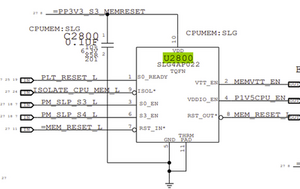
U3401 was clearly removed

EDIT:
The fault was display by it self just died as i got hands on second the same macbook its screen works with my mobo but their mobo aint working with my display and vice versa. That was wild ride as in the process i burned one component on hdmi board that i had to find and replace. But atleast I learn many new things thank you aswell for mentioning louis rossman as his vid helped me alot. Prob not worth fix so yea sad
Cette question est-elle utile ?


 2
2 
 332
332  971
971 

