Why usb port not working when switch on computer
Why usb port not working when switch on computer
Cette question est-elle utile ?
Why usb port not working when switch on computer
Cette question est-elle utile ?
Hi @joyfaya
What OS is installed in the PC, Win7, Win 8.1, Win 10 etc?
Plug in a mobile phone or a USB mouse into the USB port (is it only 1 or all of them?) and check if the USB port is supplying power i.e. the phone starts to charge or the laser light in the mouse turns on.
If there is no power on the USB port uncheck the USB power management “turn off power option” in Device Manager.
Go to Device Manager > Universal Serial Bus Controllers > right click USB Root Hub > Properties > Power Management > uncheck Allow the computer to turn off this device to save power > OK. (See image below)
To get to Device manager in Win 10 press the Win Key and the x key (both together) and click on the Device Manager link.
For Win 7 go to Control panel > Device Manager
Do this for all the USB Root Hub entries listed.
Restart the PC and see if the USB ports now work.
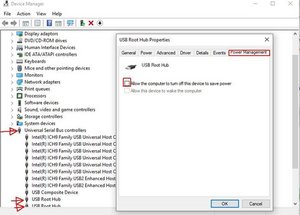
(Click on image)
Cette réponse est-elle utile ?
Dernières 24 heures : 0
7 derniers jours : 0
30 derniers jours : 7
Total : 91