Here we go....
First, specs:
iMac (Early 2006 20-inch)*
*Firmware updated to make it look like a late 2006
CPU: Upgraded Intel Core 2 Duo T7600 2.33GHz/4M/667MHZ/ (Socket M)
RAM: 2GB PC2-5300 (667MHz) DDR2
GPU: ATI Radeon X1600 256MB DDR3
Upgraded AirPort (Wi-Fi) card: Model No. BCM94321MC, 020-5280-A (pulled from a 2007-2007 MacBook 13”)
Drives: Samsung 840 250GB SSD, Slot-loading 8x DVD-RW-DL
OS Used: 10.8 Mt Mountain (hacked/patched), 10.6 Snow Leopard, 10.4 Tiger
This iMac came with an 802.11b/g card. I originality choose the BCM94321MC card mostly out of convenience, and the fact that it is supported in 10.4 through (at least) 10.8. I have another card that has a 2x3 MIMO spec on it, but it doesn't work in 10.4 (there may be a way to get it working, but wasn't really worth the effort to me).
Also note that this iMac has an upgraded CPU, SSD, and the firmware was flashed to look like a late 2006 (Core 2 Duo) model. I used MacPostFactor to get Mac OS X 10,8 Mountain Lion running on this too.
Test results:
I ran each test 3 times, and picked the highest result (I was going to do average or mean, but would have wanted to run the test many more times to get a more actuate result, I'm playing it a little loose here).
I have Comcast consumer level cable internet spec'd at 1200Mbps down / 35Mbps up. I really get around 45Mbps up when testing from a wired computer. I use the 2013 AirPort Extreme that support 802.11ac (late draft spec, I don't think Apple ever fully ratified the final spec, but I don't think it matters).
This basically took the iMac from around 78Mbps to 113Mbps, so about a 45% increase. Not math shattering, but really does help with file transfers.
Detailed tests I did can be viewed on this image:
How to:
1) Mount the antenna + board combo at the inside-top of the iMac, to the left of the original antenna. I used double-sided tape, but it wasn't holding well, so I added a little kapton tape to the sides of the antenna board, and was careful not to block any real antenna parts. Foam tape may work much better.
2) Feed the cables down the side, following a similar path of the original antenna, and connect it to the 2nd antenna port on the wireless card.
Cette réponse est-elle utile ?
A voté
Annuler
Indice
1
Annuler
Faites défiler ce fil pour trouver l'endroit approprié pour y placer ce commentaire. Cliquez ensuite sur « Ajouter un commentaire à cette contribution » pour le déplacer.


 5
5 
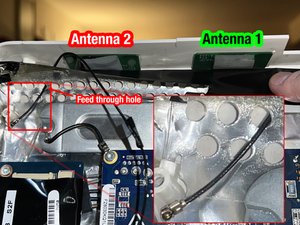


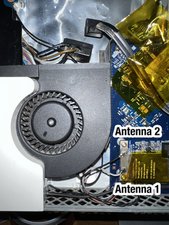
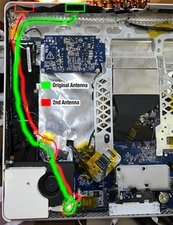

 14
14  7
7