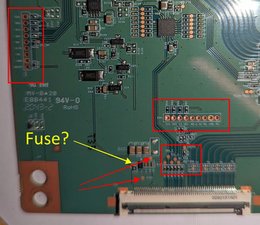Doesnt not show any picture eventhough the backlight ist working
First of all, I checked in a dark room with my flashlight to see if I could spot anything, but I didn’t. I reseated all connections, but nothing happened. I disconnected one side of the ribbon connectors from the T-con board to the panel, and half the display worked (showing a sharp picture with a few fine lines), while the other half turned white. When I disconnected the other ribbon and reconnected the previously disconnected one, it didn’t work, and no picture showed up at all. My guess would be a shot panel, but is there any chance it’s the T-con board?
ITS the CCPD-TC575-009 V1.0


I couldnt spot anything obviuos on the other Boards:


Head on:



News Pictures of the Red marked areas:

After plugging a News tcon in:

Cette question est-elle utile ?

 1
1 
 920
920  2,4k
2,4k