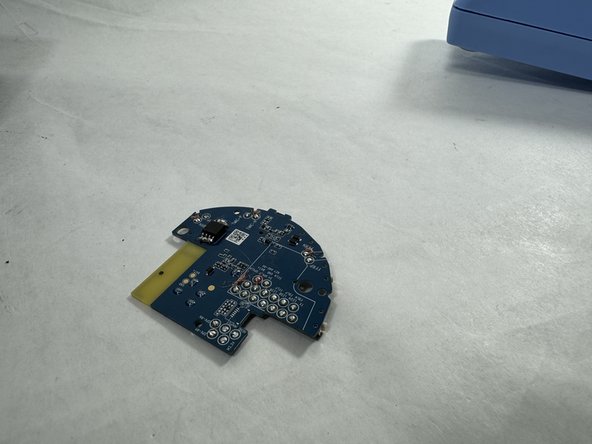Introduction
This guide will show you how to replace the motherboard in your Anker Soundcore Space Q45 headphones. You will need to remove the outer casing of the right headphone to access the motherboard.
Ce dont vous avez besoin
-
-
Use the iFixit opening tool to disconnect six clips holding the outer covering in place.
-
-
-
-
Remove two screws from the motherboard with a Phillips screwdriver.
-
Remove the motherboard from the headphones.
-
To reassemble your device, follow these instructions in reverse order.
To reassemble your device, follow these instructions in reverse order.
Annulation : je n'ai pas terminé ce tutoriel.
Une autre personne a terminé cette réparation.