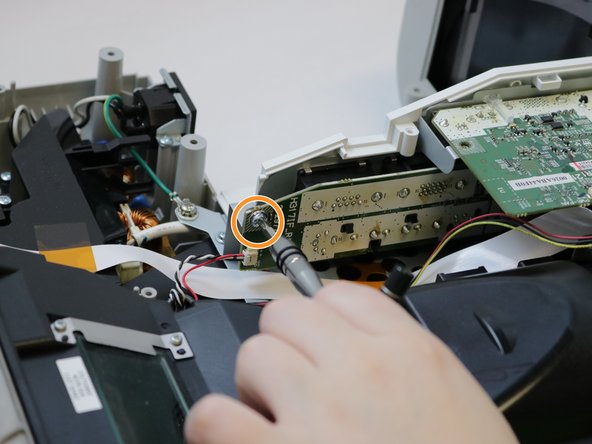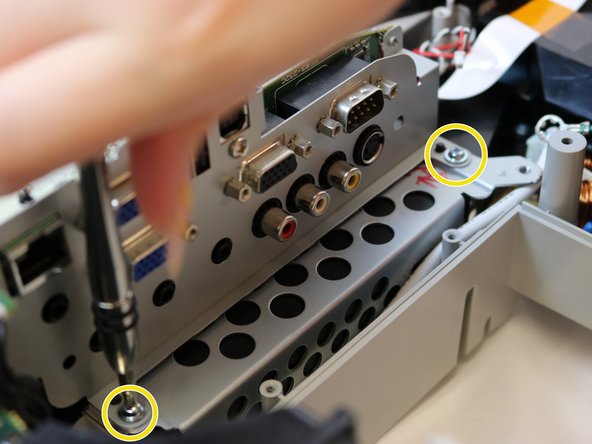Ce dont vous avez besoin
-
-
Orient the device so that the projection window is facing down and the bottom of the device is visible.
-
Remove the eleven 13.3mm screws using a Phillips #2 screwdriver.
-
-
-
-
Use the opening tool to disconnect eleven clip cables on the motherboard.
-
Disconnect the black cable clip by pressing the side tabs. Use the opening tool to release the cable if it is difficult.
-
To disconnect the ribbon cables, use the opening tool to lift the locking flap on the connector and slide the cable back and out of the connector.
-
-
-
Remove seven 8.1mm screws from the motherboard using a Phillips #2 screwdriver.
-
Remove the 8.1mm screw from the back of the projection panel below the motherboard using a Phillips #2 screwdriver.
-
Remove two 8.1mm screws from the front of the projection panel using a Phillips #2 screwdriver.
-
To reassemble your device, follow these instructions in reverse order.
To reassemble your device, follow these instructions in reverse order.