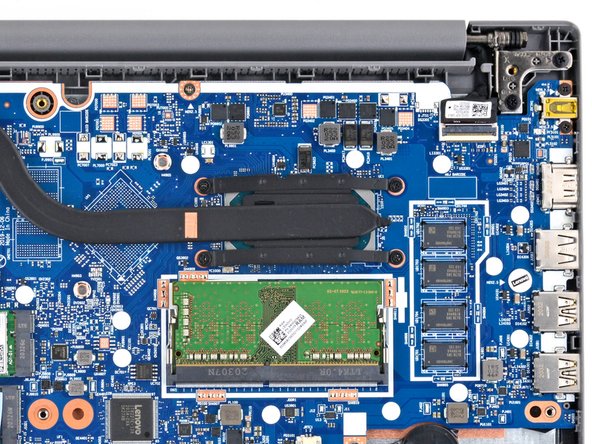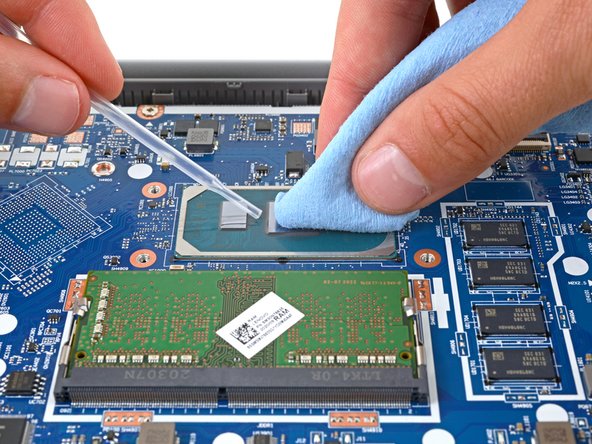Introduction
Use this guide to replace the heatsink in your Lenovo IdeaPad 3-15IIL05 laptop.
Ce dont vous avez besoin
-
-
Unplug all cables and fully shut down your laptop.
-
-
-
Use a Phillips screwdriver to remove the ten screws securing the back cover:
-
Six 7.6 mm-long screws
-
Four 4.7 mm-long screws
-
-
-
Insert the flat side of an opening pick between the top left corner of the back cover and frame.
-
Angle the pick down to about 45 degrees.
-
-
-
Slide the pick to the bottom left corner of the laptop to release the left clips.
-
-
-
Slide the opening pick to the bottom right corner to release the bottom clips.
-
-
-
-
Slide the opening pick to the top right corner to release the right clips.
-
-
-
Insert the flat end of an opening pick between the back cover and frame, to the left of the right hinge.
-
Pry the back cover up with the pick to release the top right clips.
-
Leave the pick inserted next to the right hinge.
-
-
-
Angle the pick up to about 45 degrees.
-
Slide the opening pick to the top left corner to release the remaining clips.
-
-
-
Use the flat end of a spudger to gently push the battery connector out of its socket on the motherboard.
-
-
-
Use a Phillips screwdriver to loosen the four captive screws securing the heatsink.
-
To reassemble your device, follow these instructions in reverse order.
Check your repair by running hardware tests with Lenovo Diagnostics.
Take your e-waste to an R2 or e-Stewards certified recycler.
Repair didn’t go as planned? Try some basic troubleshooting, or ask our Answers community for help.
To reassemble your device, follow these instructions in reverse order.
Check your repair by running hardware tests with Lenovo Diagnostics.
Take your e-waste to an R2 or e-Stewards certified recycler.
Repair didn’t go as planned? Try some basic troubleshooting, or ask our Answers community for help.