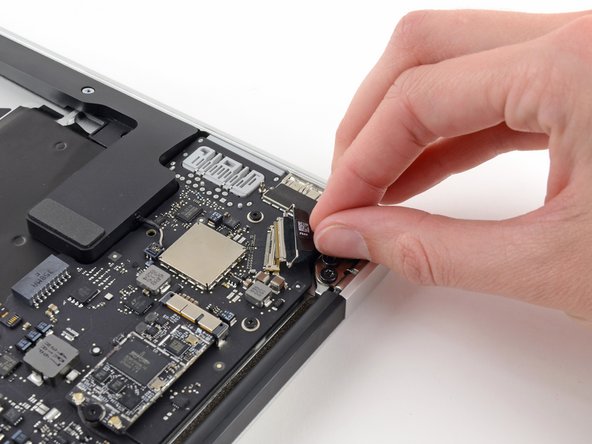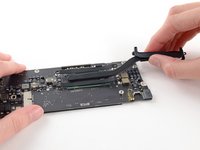MacBook Air 13" Early 2018 Logic Board Replacement
Introduction
Passez à l'étape 1Use this guide to replace a faulty logic board in your MacBook Air 13" early 2018.
Be sure to apply a new layer of thermal paste before reinstalling your heat sink on your new logic board.
-
Outil utilisé dans cette étape :P5 Pentalobe Screwdriver Retina MacBook Pro and Air$5.99
-
Use a P5 Pentalobe driver to remove ten screws securing the lower case, of the following lengths:
-
Two 9 mm screws
-
Eight 2.6 mm screws
-
-
-
Grab the clear plastic pull tab attached to the battery connector and pull it parallel to the board toward the front edge of the Air.
-
-
-
Use the flat end of a spudger to pry the I/O board cable connector up out of its socket on the I/O board.
-
-
-
Use the tip of a spudger to carefully flip up the retaining flap on the fan cable ZIF socket.
-
-
-
Disconnect the I/O board by pulling its power cable away from its socket on the logic board.
-
-
-
-
Remove the following five screws securing the battery to the upper case:
-
Three 6.3 mm T5 Torx screws
-
Two 2.4 mm T5 Torx screws
-
-
-
Grab the plastic pull tab secured to the display data cable lock and rotate it towards the top side of the computer.
-
-
-
Carefully remove the logic board assembly from the upper case, minding any cables that may get caught.
-
Keep loose cables clear of the board so they aren't caught under it.
-
Make sure the antenna cables are inserted into their respective notches, as highlighted in the second picture.
-
-
-
Remove the single 2.85 mm T5 Torx screw securing the SSD to the logic board.
-
To reassemble your device, follow these instructions in reverse order.
Take your e-waste to an R2 or e-Stewards certified recycler.
Repair didn’t go as planned? Try some basic troubleshooting, or ask our Answers community for help.
To reassemble your device, follow these instructions in reverse order.
Take your e-waste to an R2 or e-Stewards certified recycler.
Repair didn’t go as planned? Try some basic troubleshooting, or ask our Answers community for help.
Annulation : je n'ai pas terminé ce tutoriel.
12 autres ont terminé cette réparation.
2 commentaires de tutoriel
Can you use an 2017 logic board onto a MacBook Air 2014 “body” (13”)? Airs from 2013 to 2017 seems to be aboud the same CPU and all others parts are the sam also.
Do you have any video of this case working?