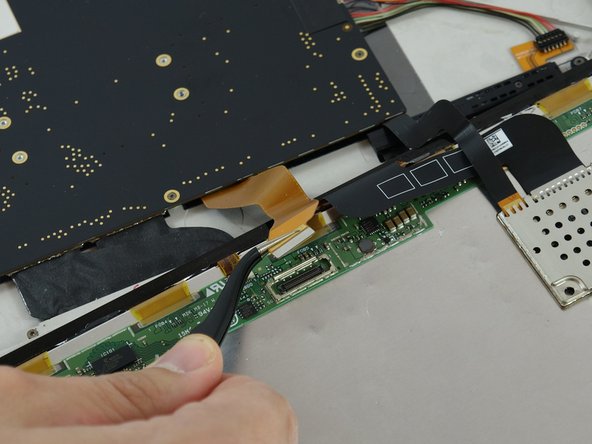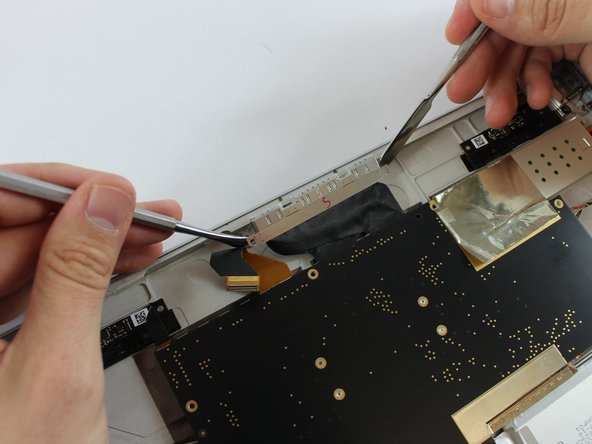Introduction
Utilisez ce tutoriel pour remplacer une batterie usée ou morte dans l'écran (section tablette) d'un Surface Book, de Microsoft.
Pour minimiser les risques de dommages, éteignez votre Surface Book avant de commencer la procédure.Si votre batterie est gonflée, prenez les précautions appropriées.
La partie inférieure/clavier a sa propre batterie séparée, dont le remplacement nécessite des instructions supplémentaires.
Ce dont vous avez besoin
-
-
Enfoncez et maintenez enfoncé le bouton Détacher sur le clavier.
-
Vous pouvez également cliquer sur l’icône Détacher à droite de la barre des tâches de Windows 10.
-
Retirer l'écran.
-
-
-
Ouvrez l'écran au maximum (jusqu'à ce que le mécanisme bloque).
-
Soulevez l'appareil et placez-le sur le côté. L'écran doit être orienté le dos vers vous et le côté avec le port SurfaceConnect vers le haut.
-
-
-
Insérez la partie droite du trombone dans un angle de 45 degré dans le sixième trou en partant de la gauche.
-
-
-
Poussez fermement le trombone dans le trou.
-
Retirer la base de l'écran pour la détacher.
-
-
-
-
Avec un côté détacher, tirez fermement pour pivoter l'écran et ainsi déconnecter l'autre côté.
-
-
-
Éteignez votre Surface Book et détachez l'écran.
-
Chauffez et appliquez un iOpener ou utilisez un sèche-cheveux ou un pistolet à air chaud pour chauffer le contour de l'écran, afin de ramollir la colle qui le fixe.
-
Utilisez une ventouse ou iSclack ou bien tirez vers le haut sur le bord de l'écran, afin de créer un léger espace entre la vitre de l'écran et le châssis.
-
Insérez un médiator dans l'ouverture.
-
Comparez votre nouvelle pièce de remplacement avec la pièce originale. Vous devriez éventuellement transférer des composants restants ou retirer des films adhésifs avant de l’installer.
Pour remonter votre appareil, suivez les instruction dans l'ordre inverse.
Débarrassez-vous de vos déchets électroniques de façon responsable.
La réparation ne s'est pas passée comme prévue? Sur notre [lien|https://www.ifixit.com/Answers/Device/Mi...|Forum] vous trouverez de l'aide au diagnostic.
Comparez votre nouvelle pièce de remplacement avec la pièce originale. Vous devriez éventuellement transférer des composants restants ou retirer des films adhésifs avant de l’installer.
Pour remonter votre appareil, suivez les instruction dans l'ordre inverse.
Débarrassez-vous de vos déchets électroniques de façon responsable.
La réparation ne s'est pas passée comme prévue? Sur notre [lien|https://www.ifixit.com/Answers/Device/Mi...|Forum] vous trouverez de l'aide au diagnostic.
Annulation : je n'ai pas terminé ce tutoriel.
67 autres ont terminé cette réparation.
Merci à ces traducteurs :
100%
Ces traducteurs nous aident réparer le monde ! Vous voulez contribuer ?
Commencez à traduire ›
84 commentaires
Good day, Where would you purchase the batteries. Both are swollen and need changing.
I got mine off ebay, just do a search, it was like 20 bucks.
First thing’s first, MS will send you a new SurfaceBook Pro if your battery is swollen. They just replaced my 3yo SBP; I did not have an extended warranty and was definitely out of warranty support. Contact them before you attempt the repair on your own.
They only replace machine under 3yo. They want 600USD after that
Hello I am overseas how do I contact MS