Introduction
Have your applications or watch become unresponsive? Replacing the motherboard may fix these issues.
Ce dont vous avez besoin
-
-
Flip the watch over so that the face is down.
-
Using a Y#0 screwdriver, unscrew the four 3.5 millimeter tri-head screws.
-
-
-
Using your finger, push forward on the release while pulling up on the strap.
The bracelet should be removed first!
Das Armband sollte zuerst entfernt werden!
-
-
-
-
Insert a plastic opening tool between the top and bottom portions of the case, and gently pry off the back.
My watch had sticky glue between the top and bottom portions of the case. I don’t think my watch will be as waterproof after this repair.
-
-
-
Using a Philips head #00 screwdriver, remove the two 3.6 millimeter screws.
-
To reassemble your device, follow these instructions in reverse order.
To reassemble your device, follow these instructions in reverse order.
Annulation : je n'ai pas terminé ce tutoriel.
7 autres ont terminé cette réparation.
6 commentaires
Where do you get the mother board.
I'm looking for a new motherboard as well.
Karen -
Do you have a good source for motherboards? Hope it helps that I +30’d you!
I damaged one of the cables. Can I but a watch for parts to replace the cable or should I just cut my loses?



















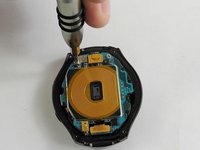










The warning to turn off the watch to avoid electrical shock was a joke, right?!
nanev - Réponse
The screws don't seem to be turning easily. What's the best way to loosen them without stripping them?
Mark Franz - Réponse
I’m going to be shocked by a dead 3.8V battery? Of course, only if the watch is powered on. Ridiculous statements like this do not reflect positively on the credibility of this entire procedure. If the author seriously thinks this is a danger then I question your basic understanding of electronics.
Alex Tatistcheff - Réponse
… to avoid being shocked when you lose your data! :)
Reuben Janzen-Martin - Réponse