Info : Vous modifiez actuellement une condition préalable du tutoriel que vous venez de consulter. Toutes les modifications affecteront les 2 tutoriels qui comprennent cette étape.
Traduction de l’étape 1
Étape 1

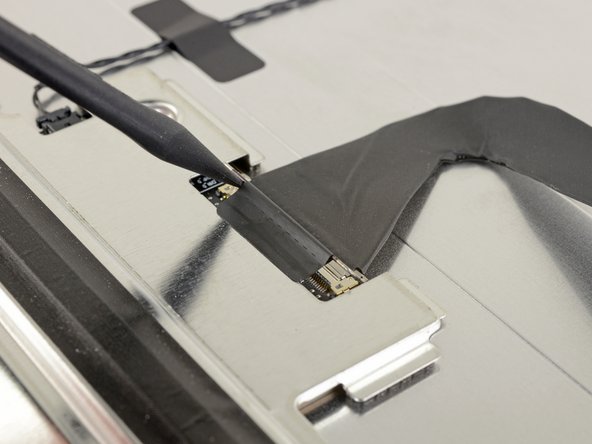
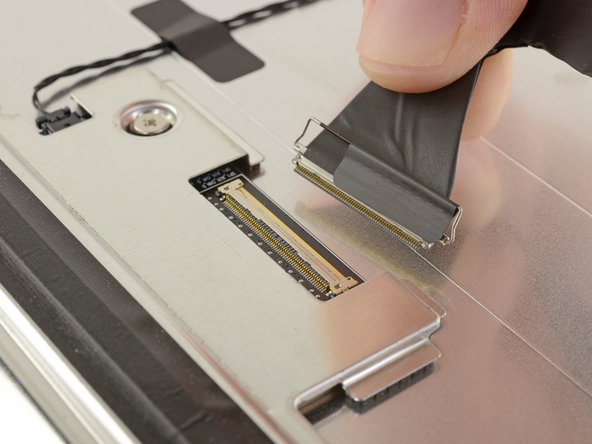



Remove extra display components
-
Gently set the display face-down on a sturdy, flat surface. It may be helpful to put it on a towel or cloth to protect it from dirt or debris that can scratch the front glass.
-
Use your fingernail or the pointed tip of a spudger to flip up the retaining flap on the display data connector.
-
Pull the display data cable connector straight out of its socket on the back of the display.
Vos contributions sont faites dans le cadre de la licence open source Creative Commons.