Note: This troubleshooting page covers the original SNS-001 type 1 model only.
No Video Display Output
Display is black or distorted
No Game Inserted
In older models the system requires that you have a game inserted to boot.
Game Inserted While Running
If the system still loads to a black screen remove the game pack, turn the power switch to off, insert the game pack and turn the system back on.
Bad Cables/Accessories
Make sure that the cables are connected to their respective ports, if this does not work confirm that the cables and accessories are all Nintendo licensed as the Super Nintendo does not fully support third party products. If none of the above succeed your video cable may have worn out and you may need to purchase a new one.
Console Doesn't Turn On
Problems related to supplying power to the Super Nintendo
Power Cable
The power cable may not have good enough connection, try cleaning it with rubbing alcohol, drying, and trying again. The cable also may have eroded and you may need to replace it, however, this is not likely.
Power Switch
The power switch may become disconnected and need to be reattached. In the worst case the actual power switch may need to be replaced. A guide for this can be found here.
Game Loses Saved Data
You can no longer continue your progress after shutdown
Bad Cartridge Battery
This issue is due to a battery stored in the game cartridge that is used to store memory even when the game is not inserted. The only way to fix this is to replace the battery, doing this will not restore your saves however it will restore saving functionality.
System Starts But Doesn't Load Game
The system goes to the start screen and stops
Dirty Cartridge
The game may have become dirty and needs cleaning. Nintendo recommends that you do not blow on it. Instead use rubbing alcohol and dry before reinserting.
Dirty Port
Try cleaning the port on the Super Nintendo System. Make sure it is dry before you power on.
Controllers Not Working
The system does not recognize controller input
Broken Controller
If a controller stops working first try testing a known working controller on your system, if it works then the issue is with the controller and it will need to be replaced.
Broken Controller Port
However, if the controller doesn't work the physical controller port may need to be replaced. A guide for this can be found here.
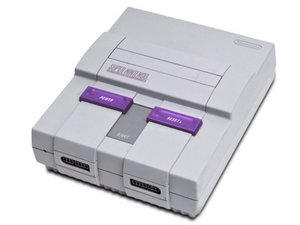
28 commentaires
I got a snes it turns on you see game starting up then fades out black no picture but there sound
gerfarnan - Réponse
Got a snes today it turns on you see the picture and sound then the picture fades to black
gerfarnan - Réponse
i have a similar problem it turns on game starts and then it goes black intently it’s like it’s not displaying or it’s tuning off do you know how to fix it
super masher -
I am having issues with only ONE game not working and I've tried three different cartridges for the game. Anyone else have this issue?
crystaldawn63 - Réponse
yes i do with lemmings all other games play but lemmings i have gotten 3 diffrent lemmings games and sent the back i am on no#4 and still working on the problem but no luck
slavemom4 -