Lost sound from speakers!
I have a similar problem on my iMac...
No headphones plugged in, the options in the Sound Preferencences menu is 'Internal Speakers' (Type: Built-in).
I then insert the headphone jack into the back of the iMac, instead of 'Headphones' being added as a second sound output option, it replaces 'Internal Speakers' with 'Headphones' (Type: Headphone port), not giving me the ability to switch or toggle between the two Sound Output options (Internal Speakers or Headphones).
Remove the headphone jack, it reverts back to 'Internal Speakers'
Running OS 10.13.6 (shipped with the machine) and shouldn't require an update to Mojave to operate correctly. Have 2 machines at work (Same OS), headphones plugged in permanently, both are able to switch between the 2 options…
Mac is only 9 months old and has already had the Logic or Motherboard replaced, so not sure if this is the issue or is there something I am missing? Surely a 4 month old, new machine shouldn't require a replacement of a core internal component!!
These are the screen grabs of the Sound Preferences screen


Update
I understand how the jack works and cutting off the signal to the internal speakers, but if you read my issue again, it's not about that, but the fact I do not have options of sound output to be able to switch between BOTH outputs: Internal Speakers or Headphones without having to pull or insert the plug each time I wish to switch!
Can you answer that?
I am able to have BOTH options available as a switching scenario shown in the Sound Preferences window in the pics I posted? I can on my other machines at work, but not this iMac. Have always had the option on other machines too
Cette question est-elle utile ?

 1
1 
 332
332  971
971 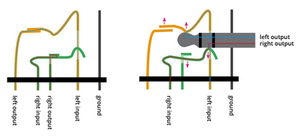
1 commentaire
What is your exact model?
par Dan