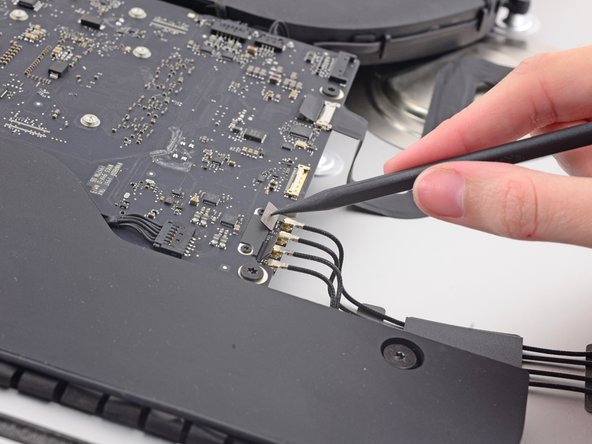Introduction
Consultez ce tutoriel pour changer la carte AirPort/Bluetooth de votre iMac Intel 21,5" EMC 2805.
Ce dont vous avez besoin
-
-
Si vous utilisez la cale de maintien en carton iFixit, suivez ces instructions d'assemblage pour l'assembler.
-
Avant de commencer votre réparation iMac : Débranchez l'ordinateur et appuyez sur le bouton de marche pendant dix secondes, afin de décharger les condensateurs de l'alimentation.
-
-
-
En partant de l'angle supérieur droit de l'iMac, insérez une carte en plastique entre l'écran et le châssis.
-
-
-
-
Utilisez une pincette pour soulever le support en métal qui maintient la nappe de données de l'écran.
-
Retirez avec précaution la nappe de données de l'écran de sa prise sur la carte mère.
-
-
-
Saisissez la petite languette située à l'extrémité de l'une des bandes adhésives du bord inférieur de l'écran et tirez-la vers le haut de l'iMac pour la décoller.
-
Répétez cette étape avec l'autre bande adhésive et retirez-la.
-
Si l'une des bandes adhésives se casse avant d'être retirée, utilisez une carte en plastique pour découper l'adhésif restant.
-
Pour remonter votre appareil, suivez ces instructions en sens inverse.
Pour remonter votre appareil, suivez ces instructions en sens inverse.
Merci à ces traducteurs :
100%
Claire Miesch nous aide à réparer le monde ! Vous voulez contribuer ?
Commencez à traduire ›