Phone will not turn on
The phone has trouble involving the battery or an other power source.
Dead Battery
If the battery is dead it must be charged. Plug the phone into the charger.
Bad Battery
It is possible for a battery to lose its efficiency due to overcharging or physical damage. To prevent overcharging, make sure to unplug the charger when the phone is fully charged. If the battery is not holding its charge, replace it using the [lien de tutoriel non valide].
The display is cracked or hard to see
The phone screen is experiencing problems displaying a clear image.
Cracked Liquid Crystal Display (LCD)
Although the phone has a face plate for protection, the LCD can still be damaged. While cracks may not stop the phone from working, it is a cosmetic flaw. Install a new LCD using the LCD Installation Guide.
Broken Face-Plate
The face-plate is the plastic piece on the top of the phone. It is used for protection and if it is damaged it should be replaced. Replace the broken face-plate using the Face-Plate Installation Guide.
Buttons are malfunctioning
The phone buttons are difficult to use or yields no effect.
Keypad is Out of Place
The keypad is only held in place by the face-plate of the phone. If the face-plate becomes loose, the keypad can shift. This would prevent the buttons from interacting properly with the interface. Reposition the keypad using the Keypad Installation Guide.
Sticky or Worn Out Buttons
The keypad can be easily damaged by everyday use over time. Physical damage such as spills or wear from repeated use can prevent the keypad from working properly. Replace the keypad using the Keypad Installation Guide.
Volume is not working
When operating the phone, no sound plays.
Phone is muted
If the phone is muted it will not emit any noise. Use the User's Guide to un-mute the phone.
Speaker is Damaged or Broken
The speaker is an important part of the phone that can break or be damaged with everyday use. If the speaker is not working and the phone is not on mute, replace the speaker using the Speaker Installation Guide.
Contacts or other data is missing
Information stored in the phone is no longer available.
Damaged SIM Card
The SIM card is located under the battery and it stores all external information on the phone. A scratch or other form of damage can prevent the SIM card from working properly. Replace the SIM card using the SIM Card Installation Guide.
Default security code
The user is prompted for a code when resetting the phone.
If asked for a security code when resetting your phone or inserting a new SIM card, the default code is "12345"
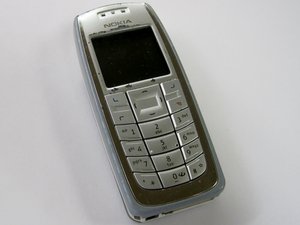

0 commentaires