After replacing my screen with a screen replacement, at least for my case I think I found the solution.
My symptoms: ghost clicks, touches not detected, sometimes even battery problems (battery would not charge, displaying wrong charge and random reboots).
I noticed that, when holding the phone in certain positions, some (or even all) of the ghost clicking would stop, and basically the screen could work flawlessly. After reading boomvalk's answer on possible contact with connectors and aluminium parts, since my bottom screws (the ones around the lightning connector) were lost, I decided to give it a try.
Moved the small protective tape from the original broken screen to the new replacement screen, but unfortunately, no success. Then, I noticed that, the back of the screen replacement had the aluminium part exposed completely, as opposed to the original screen which had some kind of protective black layer. I also remembered that, my screen replacement came with a pink plastic cover on the back, which I think was meant to be discarded when installing it. I decided to put it back on and then close the frame and turn it on.
And voila! it works! I am not sure what part of the aluminium back of the screen replacement was making contact with some other electronics inside the phone, but nonetheless the thin pink plastic cover covered it, and now it is working flawlessly for one day, holding the phone in as many positions as I could.
Hope this post helps someone who has this problem, and sorry for my bad english, since english is not my first language.
Cheers
Gabriel.
Cette réponse est-elle utile ?
A voté
Annuler
Indice
7
Annuler
Faites défiler ce fil pour trouver l'endroit approprié pour y placer ce commentaire. Cliquez ensuite sur « Ajouter commentaire à cette contribution » pour le déplacer.


 4
4  4
4  1
1 


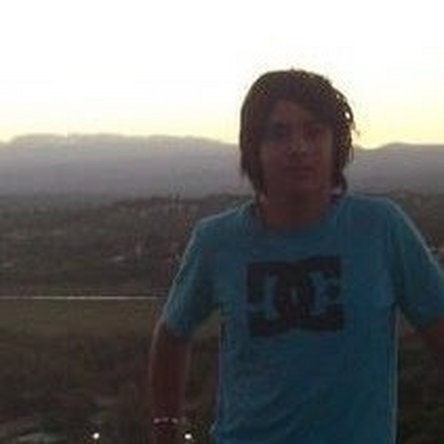





24 commentaires
Omg! I have this problem too and it completely sucks! It still happens after restoring the phone. Does this mean I need a new screen? Grr iPhone!!
par Jessie the Kiwi
Push!
Got exactly the same issue! Further my display shows bright white circles on the top of the display - we could name it clouding. I checked cable connections and restored it with iTunes several times as we'll.
I noticed that after putting into standby and waking up again it takes a little while until the ghost touching appears again.
Maybe it's an electro static issue? Or is it just a malfunction if the display?
par teschholz
Tell me this everyone did you remove the battery when you were installing the new screen?
par con
I don't remove battery either but use anti static wrist band..
Its possible you have a faulty screen only way to no for sure is to get another screen replacement.
If you still have old display and it works try it and see..
Never had this issue yet..
par con
That's a nice theroy it happened to me once in a iPhone 5 I hadent the screen pushed into the frame was just resting on it while I tested the functions before installing it..
But as soon as I pushed into frame everything was 100%
par con
Voir 19 commentaires en plus