How do I fix my broken audio-out jack?
I have a problem that's been pestering me for quite a while. About three years ago I began to intermittently lose sound from the intergrated speakers on my Dell Inspiron 6000. This loss became more and more frequent, and as of now I cannot play the sound from the onboard speakers unless I place something into my headphone or microphone jacks. To be more descriptive, I take a 1/8" headphone jack plug and stick it in about halfway, then angle it downward and hold it there. I usually use my wallet to prop against the plug -- it's thick enough to hold it in place, but not too thick to break the plug or jack. This, and only this, usually gets the sound to work from the external speakers.
The headphone jack used to work just fine otherwise, but has over time stopped transmitting sound more and more to the headphones.
About two years ago, I tore apart the whole enchilada. There were no broken wires anywhere, and the headphone/mic jacks were soldered to the motherboard. I looked around and nothing appeared to be burned out.
Does anyone have any suggestions on how to go about fixing this problem? The laptop runs like a champ, even though it's approaching 4 years.
Any suggestions will be appreciated. Thank you in advance.
Cette question est-elle utile ?
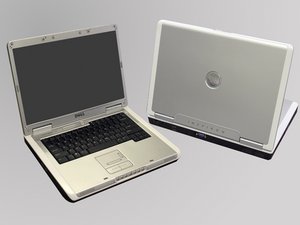

 194
194  145
145  307
307 





2 commentaires
DELL Vostro 1700 had this problem but solution is as follows
Open Control Panel
Choose Sounds
Choose Properties
Set balance between speakers and headphones eg 15%
par sonny
I have almost the same thing but what happend with me was. I had my headset on my Head and i walked/running away but my headset was still on my head and now my mic input is broken and i dont know how to fix iT
par beauvandiemen