Introduction
Consultez ce tutoriel pour remplacer le joint Force Touch de votre Apple Watch Series 3. Ce tutoriel montre la procédure à suivre en laissant l'écran connecté. Si vous comptez également remplacer l'écran, référez-vous à ce tutoriel et remplacez le joint Force Touch après avoir retiré l'écran et avant d'en réinstaller un nouveau. Cette option rend le positionnement du joint un peu plus simple.
Si Force Touch fonctionne correctement et qu'il vous faut seulement un adhésif neuf pour re-sceller votre écran, suivez plutôt le tutoriel pour changer l'adhésif.
L'appareil présent dans les photos de ce tutoriel est la version GPS-uniquement de l'Apple Watch Series 3. Il existe quelques différences mineurs entre la version GPS et Cellulaire. Si vous possédez la version Cellulaire, suivez attentivement toutes les instructions écrites, et prêtez une attention particulière aux avertissements concernant les divergences entre les deux appareils.
Ce dont vous avez besoin
-
-
Avant de commencer toute réparation, ôtez votre montre de son chargeur et éteignez-la.
-
-
-
Préparez un iOpener (ou servez-vous d'un sèche-cheveux ou d'un pistolet à air chaud) et faites chauffer l'écran pour ramollir l'adhésif qui le fixe.
-
Laissez l'iOpener agir pendant au moins une minute pour chauffer complètement l'écran et ramollir l'adhésif qui le fixe à la coque.
I have heated up the iOpener to 165 degrees and left it on for more than a minute. No way I can lift the screen off with the exact knife. Tried different angles in various places, but no go. I also used a hair dryer un til the watch screen was too hot to touch and even tried a very hard cutting tool blade and also no go. Could n ever get the blade under the face I applied enough force where I could see that the blade left small marks, not very big, but could never get anything to move or lift. What am I doing wrong? I spent 47 years at a global computer company and I am used to taking apart small things and applying force when required. I don’t know what I am doing wrong. Please help me.
Getting the initial gap is not easy. Maybe a playing card could work its way in the tiny gap and cut some adhesive. After that there might be some success with an exacto knife. Or you want to try a piece of aluminum foil (folded for more rigidity) for cutting the adhesive. Be aware of the force touch gasket and that it might get damaged during that procedure.
I finally used a hot air gun set to 150 deg. C heating up the edges by slowly spinning the watch around before the technique worked. Difficult is the level noted and it’s correct. Finally worked and watch perfectly functioning.
I used a heat gun, too. I was worried after reading comments that it would burn up the LCD, so I heated it a little bit at a time, rotating it like you did, and checking to see if I could get my knife under it. I must have hit one of the buttons because it did turn on, but that did reassure me that the display was okay.
It's open. Now that the watch and I have had a few minutes to cool down, I'm ready for the next step. Not as difficult as I thought it could be. Tomorrow, I'll be replacing the battery in an iPod Touch 6th Gen.
bester -
I had to heat the iOpener 2 times and leave it on top of the watch for 10 minutes.
-
-
The Watch 3 stainless Steel has an additional Frame. Where do i have To Open it?
I wore thick gardening gloves just to be safe 😅 and it took a while but the screen did come off.
-
-
Insérez le bord d'une lame courbée dans le fin interstice entre l'écran et le boîtier extérieur. Commencez du côté court de l'écran, le plus proche de la couronne digitale.
-
Appuyez fermement à la verticale vers le bas dans l'interstice.
-
Une fois qu'elle est dedans, faites pivoter la lame pour soulever légèrement l'écran.
It’s difficult to grip case in a way that keeps fingers safe from the blade but doesn’t hit the side buttons and turn the device on!
If it’s a struggle to get the display to release, warm case for a few more minutes.
I have tried so may times to get the display to release but nothing works. Should have bought a new watch LOL. Kept the iOpener on 2 times for 10 minutes and it still won't open. There must be a better way.
Hi Susan,
if you're struggling to get the adhesive loose enough a hair dryer, heat gun, or hot plate may also be used, but be careful not to overheat the device. The edge should feel slightly too hot to the touch.
-
-
-
-
Avec un tournevis Y000, dévissez la vis Tri-point qui maintient le cache métallique du connecteur de la batterie.
-
Prenez une pincette pour ôter le cache.
-
Commencez par soulever le cache de côté pour détacher les deux crochets.
-
Puis rabattez-le à moitié pour le retirer.
What if I’m unable to unscrew the screw? I’m using the right tool, but it just won’t do it. It feels like it can’t “lock in” if you know what I mean in order to be able to get enough grip to turn the screw. Any suggestions?
-
-
-
Déconnectez la batterie en soulevant son connecteur à la verticale.
-
Repliez légèrement le connecteur pour éviter tout contact accidentel.
-
-
-
Utiliser la pointe d'une spatule pour déconnecter le joint Force Touch en faisant levier sur son connecteur.
-
-
-
Faites chauffer un iOpener pendant 30 secondes et disposez-le sur le joint Force Touch, afin faire ramollir l'adhésif qui se trouve en-dessous. (Ou bien, faites chauffer la zone à l'aide d'un sèche-cheveux ou d'un pistolet à air chaud).
-
-
-
Décollez le joint Force Touch avec une pincette.
-
Inclinez légèrement l'écran vers l'avant et tenez le joint Force Touch de travers pour le faire passer au-dessus de l'écran et ôtez-le.
Does the metal connector for the gasket “clip” in place? Any tips on how to do that?
Wrong place.
-
-
-
Nettoyez soigneusement toutes les traces d'adhésif (et de verre cassé, s'il y en a) du boîtier avant de réassembler votre montre.
-
Frottez le boîtier à l'aide d'une lingette nettoyante, ou utilisez l'extrémité d'une spatule ou d'un outil pour ouvrir enveloppé dans un chiffon non pelucheux ou un filtre à café, avec un peu d'alcool isopropylique (concentration de 90 % ou plus). À la rigueur, un coton-tige peut également faire l'affaire.
Which job has the sticker which connects the display flex with the housing? These stickers can‘t found on the series 2 but on the series 3? I damaged one of the two connections when I cleaned the old glue. I‘ve tested 3 force touch cable stickers and none worked…is there any connection? Help
-
-
-
À l'aide d'une pincette, retirez délicatement le film de protection bleu se trouvant en dessous de votre nouveau joint Force Touch, de manière à révéler l'adhésif en dessous.
My force touch sensor looks different than this one. It says it’s a 38/2/3Cell on the package but it has a different connection than the one in the pictures.
-
-
-
Avec la face adhésive orientée vers le bas, faites passer le joint Force Touch par-dessus l'écran (si connecté) et placez-le dans le boîtier.
-
Inclinez légèrement l'écran vers l'avant pour aligner le joint Force Touch avec le châssis.
-
Assurez-vous que le connecteur est bien aligné avec son socle.
-
-
-
Reconnectez les nappes du joint Force Touch et de la batterie en appuyant sur leurs connecteurs vers le bas, jusqu'à ce qu'ils s'enclenchent.
Any tips to seating these connectors? How positive (tight) are the connections.
You might want to start pushing down the side of the connector that is closest to the cable instead of flat down.
-
-
-
Alignez l'écran et appuyez fermement dessus pour faire tenir l'adhésif.
-
Pour de meilleurs résultats, appliquez de la chaleur à l'aide de votre iOpener, d'un pistolet thermique ou d'un sèche-cheveux pour aider à fixer l'adhésif.
-
Ensuite, exercez une pression pendant quelques heures en enveloppant la montre avec quelques élastiques en caoutchouc ou en la plaçant sous un ou deux livres lourds.
-
Enfin, mettez votre montre sous tension et assurez-vous que la fonction Force Touch fonctionne correctement : une pression ferme sur l'écran devrait provoquer une vibration de la montre, et la pression devrait s'afficher correctement à l'écran.
-
Déposez vos déchets électroniques dans un centre de recyclage certifié.
La réparation ne s’est pas déroulée comme prévu ? Consultez nos conseils basiques de diagnostic ou notre Forum pour obtenir de l’aide.
Déposez vos déchets électroniques dans un centre de recyclage certifié.
La réparation ne s’est pas déroulée comme prévu ? Consultez nos conseils basiques de diagnostic ou notre Forum pour obtenir de l’aide.
Annulation : je n'ai pas terminé ce tutoriel.
65 autres ont terminé cette réparation.
Merci à ces traducteurs :
100%
Ces traducteurs nous aident réparer le monde ! Vous voulez contribuer ?
Commencez à traduire ›
15 commentaires
After replacing the screen and the force touch sensor everything except the force touch works.
I have tested 4 force touch sensor flex…what can it be?
Hello I’ve got the same problem. Have you resolved it ?
Perhaps it’s necessary to reinstall watchOS ?
In my case applewatch is locked, to many error code access. And I don’t have iphone brother with me….so I can’t reset applewatch.
Reinstalling watchOS is impossible. Only Apple can do it…
my only problem is still the non-working force touch.
Same problem, replaced battery while broke the force touch gasket. After replaced a new gasket, the force touch still not working.
Patrick -
Warning! Inserting the screw to the plate that holds down the battery connector and the GPS antenna was very difficult. I actually lost the screw and thought it was down inside the watch. I removed the battery to see if it shake out. I realized that it was not inside the watch. My last hope was looking on the area rug with a big magnifying glass. Low and behold I found it. Tip! Do not try this repair on a bare wooden tabletop. That tiny little screw will bounce a long way if you drop it. You need to work on a soft rubber mat or on the top of the magnetic parts mat that Fixit sells. After several attempts trying to get that screw started, I still failed. Eventually, I had to use the tweezers from Fixit to hold the screw then dab a tiny bit of Gorilla glue on the Y0000 bit and hold the screw with the pliers and push onto the bit until it dries. Once the screw was glued to the bit I had no problem.
Did everything but now my touch sensor isn’t working at all …. Heellllppp me?
Do not buy the repair kit for the apple watch. I bought the repair kit for a broken screen, an new battery and an extra force touch sensor just to play it safe. The adhesive on the force touch sensor does not work. Even after following the instructions of placing a weight (book) on it for several hours the adhesive doesn’t hold. Save your money and buy a new watch.
Same issue here. My screen separated from the case on its own, guessing I wore it too much! Anyways, I ordered the force touch gasket and when it didn’t work the first time ifixit did send me a new one as it didn’t seem to have adhesive on one side…new one seems to also have this issue. Just save yourself time and a small headache and get a new one.
For all those with the force touch problem- This may have been caused by damaging the internal force touch ring, located in-between the digitizer/glass layer and the OLED display. Impossible to fix. However, in watchOS 7, Apple removed the force touch feature and replaced it with Haptic Touch, which is basically de-glorified force touch. Just tap and hold gently on the display and it will be triggered, with no need for the force touch ring.
En el series 3 LTE + GPS, si no se pone eso que le pasa al Apple Watch?
After replacing the Force Touch gasket will the watch be waterproof enough to swim with/ have the same water resistance as when it was new?
After a new force touch ribbon and gasket and screen replacement, the screen works, but not force touch or the ability to use the touch screen. It is a display only.
After the first result, I took the new screen off again, disconnected, disconnected the force touch, checked connections, reconnected, put on a new adhesive, and it's still the same result a second time.
Is the problem the force touch ribbon or the new screen? It's possible I suppose it is a bad screen.
I’m having trouble with resealing my watch after successful battery and force touch gasket replacement. Force touch works, but my screen keeps popping off. I’ve cleaned off adhesive residue from previous gasket and employed every method for heat and pressure that is suggested in the guide. The screen does not stay sealed. The screen pops up and a away from the body constantly. Nothing I’ve tried has established a secure seal. What should I do?














































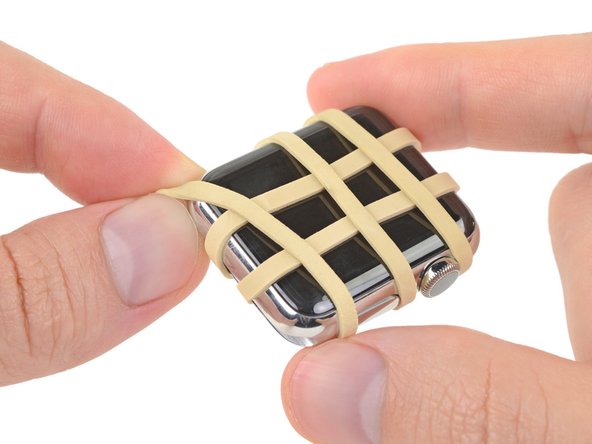




Verify your model. The back of the Cellular model just says GPS, so be sure to check the groves where the watch band goes to determine you model. I made the mistake of just reading the back of the device and since I’d been gifted the device didn’t know it was cellular. Cellular has a different type of touch force gasket, different screen, and different battery connections.
Ryan Holt - Réponse
From what I just read on Apple, the only differences in watch series 3 is 38mm and 42mm.
mcr4u2 -
As a consumer all you need to know are 38mm and 42mm
Michael Adoga - Réponse
The back will say GPS LTE if it’s the cellular version. If it doesn’t say LTE it is only the GPS version. The displays are different whether or not it is LTE(cellular).
themepark - Réponse
This alternative method only reboots the watch.
Gregg Stanley - Réponse