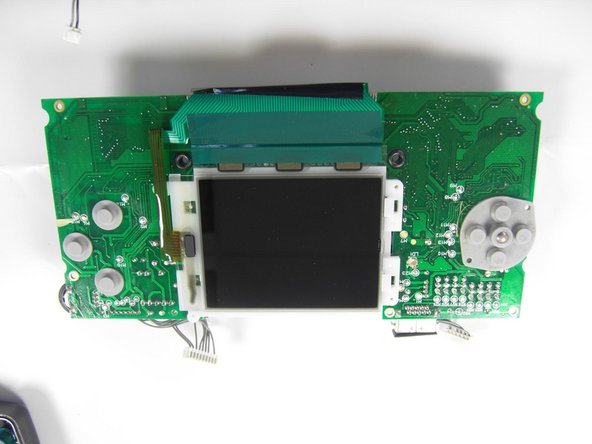Remplacement de l'écran du Sega Game Gear
Introduction
Passez à l'étape 1Guide d'installation d'un écran de remplacement sur un équipement de jeu Sega.
Ce dont vous avez besoin
-
-
Placez votre appareil à l'envers et localisez les deux compartiments de la batterie.
-
-
Pour remonter votre appareil, suivez ces instructions dans l’ordre inverse.
Pour remonter votre appareil, suivez ces instructions dans l’ordre inverse.
Annulation : je n'ai pas terminé ce tutoriel.
14 autres ont terminé cette réparation.
Merci à ces traducteurs :
100%
[deleted] nous aide à réparer le monde ! Vous voulez contribuer ?
Commencez à traduire ›
9 commentaires de tutoriel
any one know where to get a new display that wont bleed me dry?
Due to the nature a Game Gear screen attaches, a ribbon directly soldered to the mainboard, replacing it requires a soldering iron and some fairly advanced technique.
This guide, titled “Sega Game Gear Screen Replacement”, only takes us to the point you remove the ribbon. There is much work left.
so, uh, is there a more comprehensive version somewhere?
rollin -
Does the screen get fixed at the end?
SadlySadly, in step 7 you missed a screw location