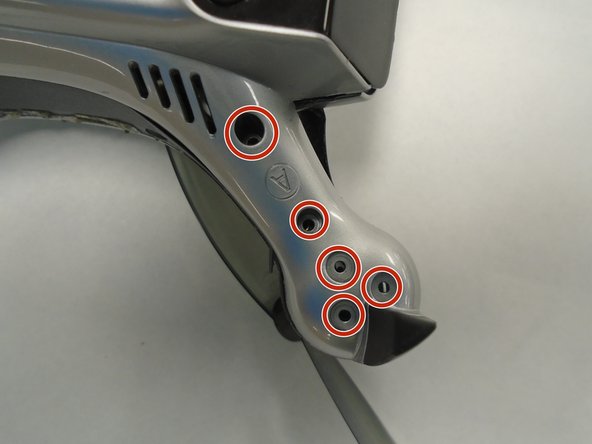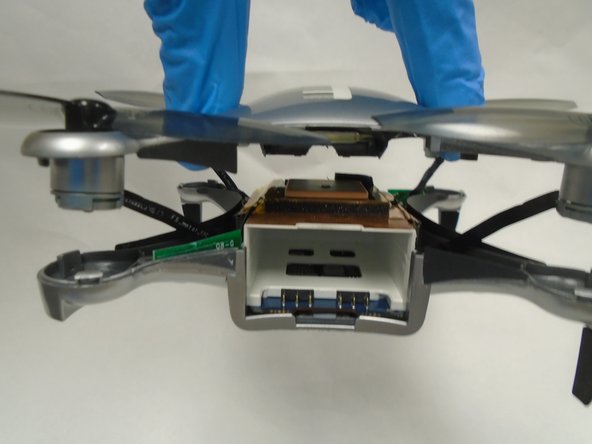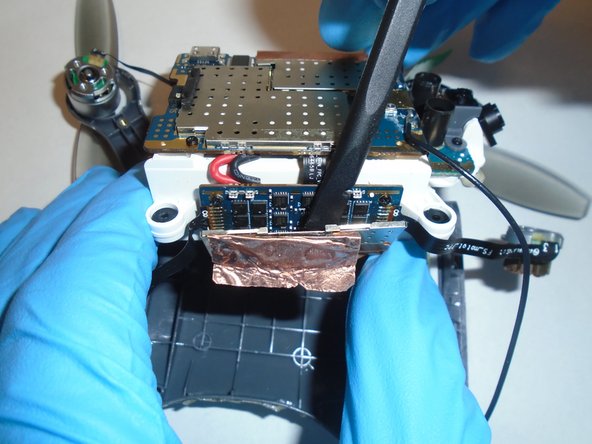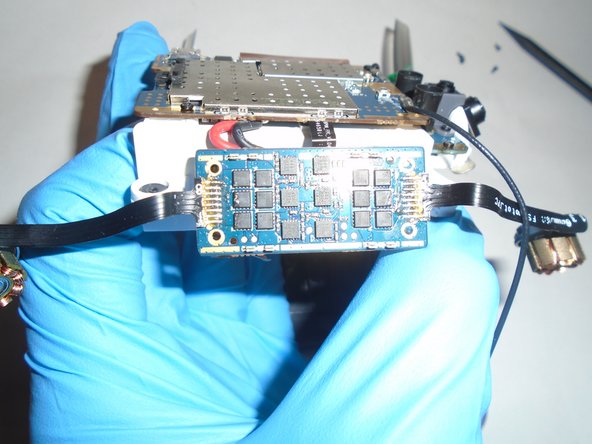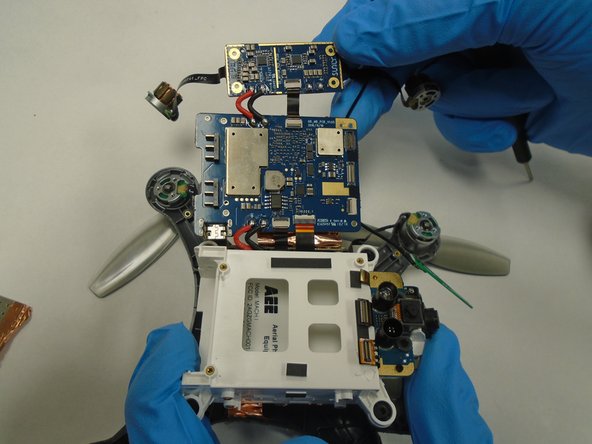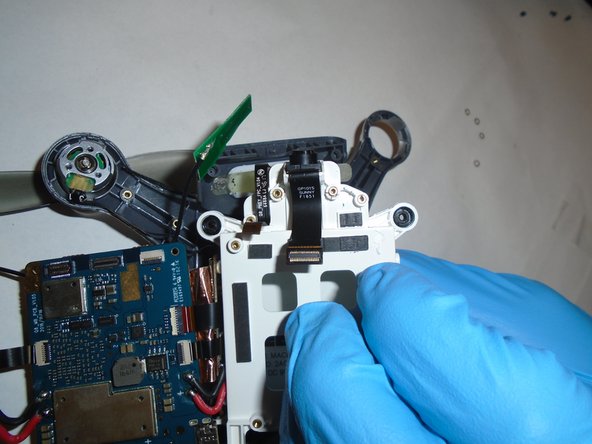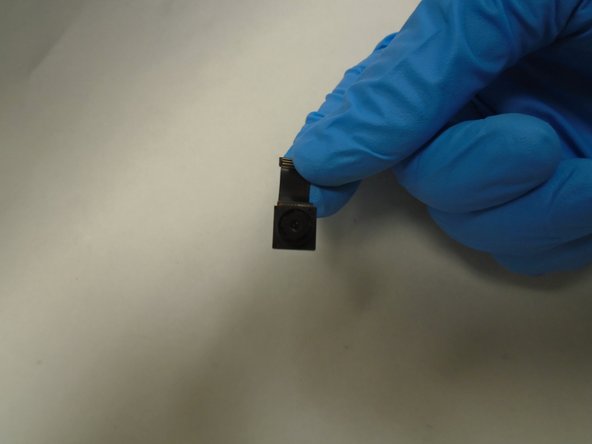AEE Mach 1 Camera Replacement
Introduction
Passez à l'étape 1This IFIXIT guide allows you to safely and properly remove the CAMERA from the AEE Mach 1 Drone. In order to remove the camera, please follow the step-by-step directions below and make sure to use the proper tools listed. When removing the top panel, make sure to be careful as there are still wired connections. Fix it!
Ce dont vous avez besoin
-
-
Take out the AEE Mach 1 and place it on a surface with its propellers facing up.
-
-
-
-
Gently pry open the top panel of the drone using a spudger.
-
Rotate the top panel slightly to reveal the four screws beneath each propellor arm.
-
Remove each of the four screws with a Phillips #0 screwdriver.
-
Lift off the top panel, as it should now be free from the rest of the device.
-
To reassemble your device, follow these instructions in reverse order.
To reassemble your device, follow these instructions in reverse order.