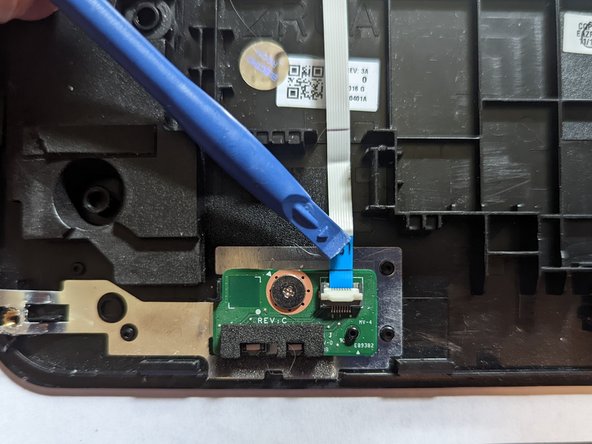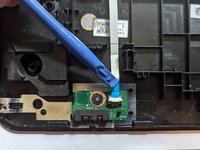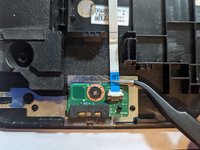Acer Chromebook cb3-532-c47c LED Board Replacement
Introduction
Passez à l'étape 1The LED board has one purpose, to hold the two LEDs visible from the front of the computer. Issues with the LED board itself are extremely rare.
Ce dont vous avez besoin
Outils
-
-
Using the Phillips #1 screwdriver, remove eighteen 7 mm screws from the back panel of the device.
-
-
-
-
Push on the sides of the connector with a plastic spudger to separate the cable from the motherboard.
-
-
-
Remove the single retaining screw securing the LED board.
-
Remove the board.
-
When reassembling, ensure the board is seated on the guide pin before reinstalling the retaining screw.
-
To reassemble your device, follow these instructions in reverse order.
To reassemble your device, follow these instructions in reverse order.
Annulation : je n'ai pas terminé ce tutoriel.
Une autre personne a terminé cette réparation.