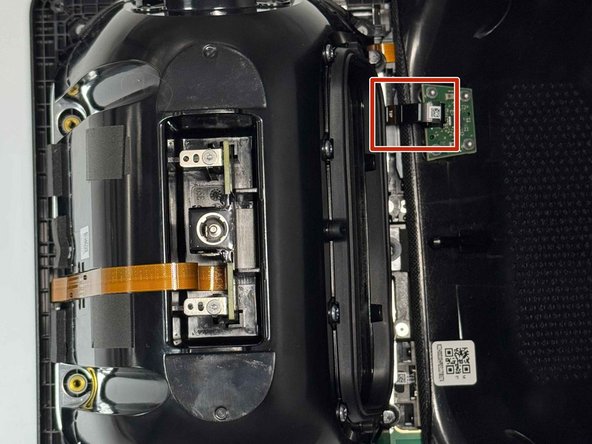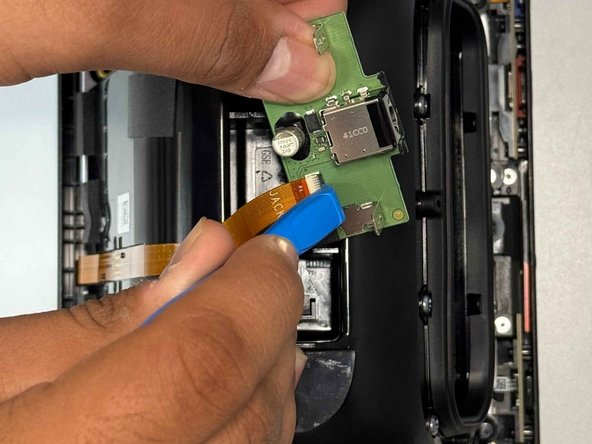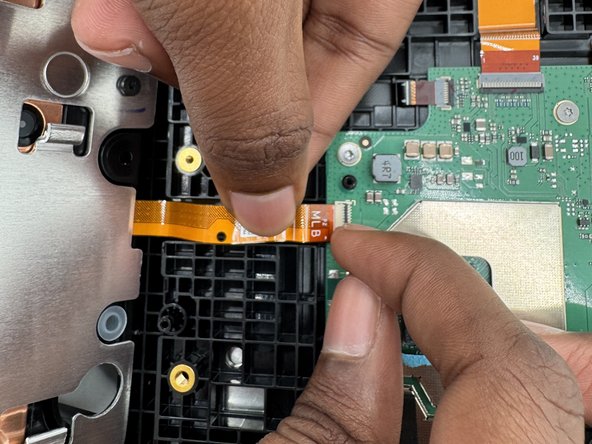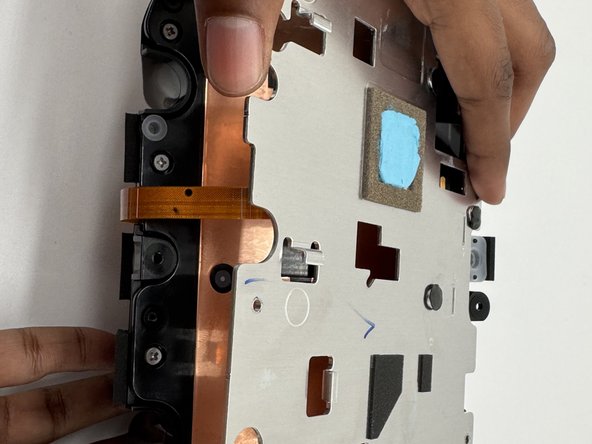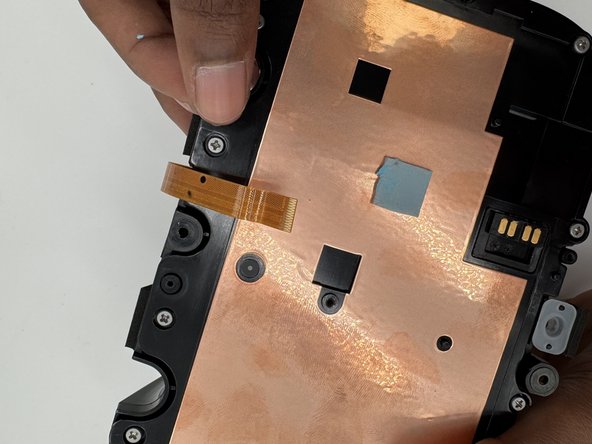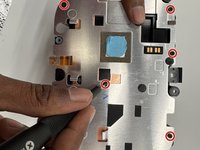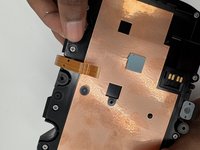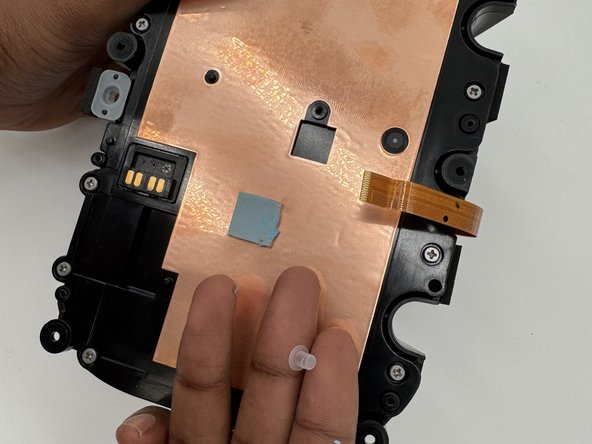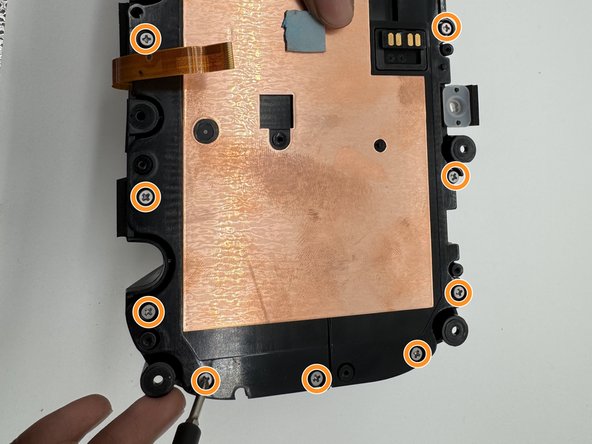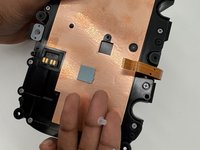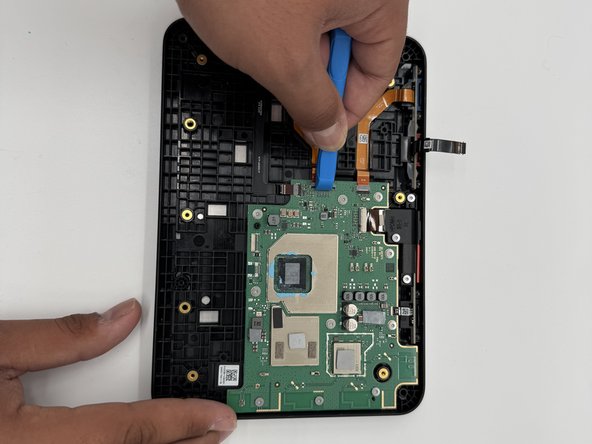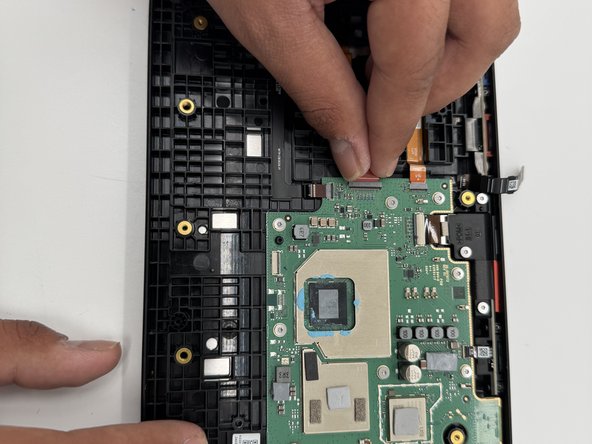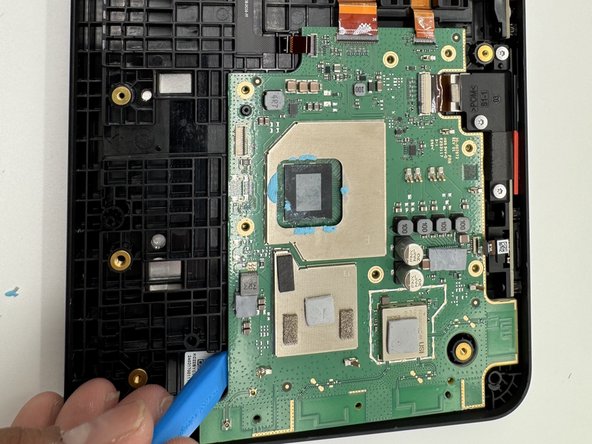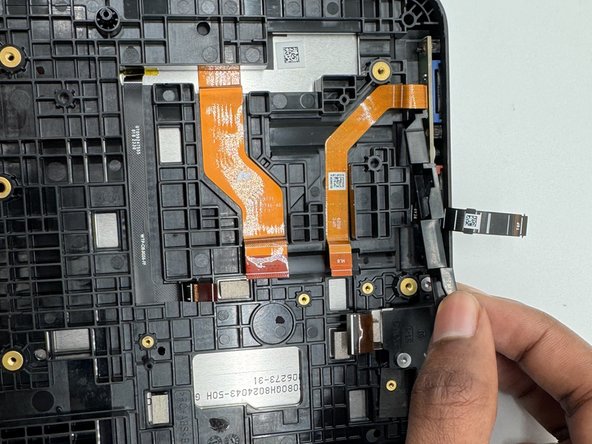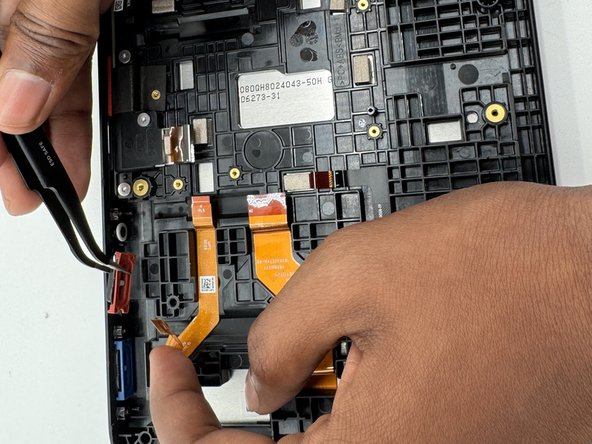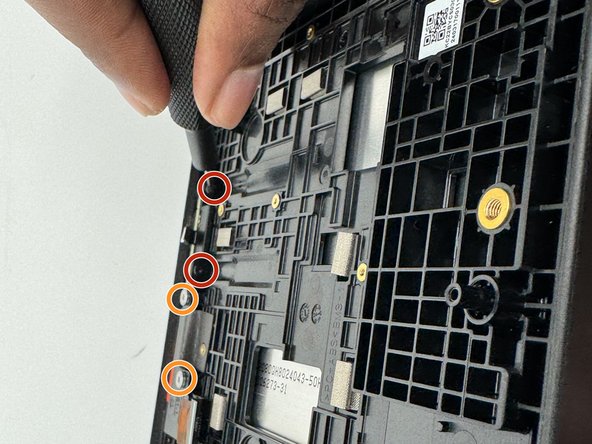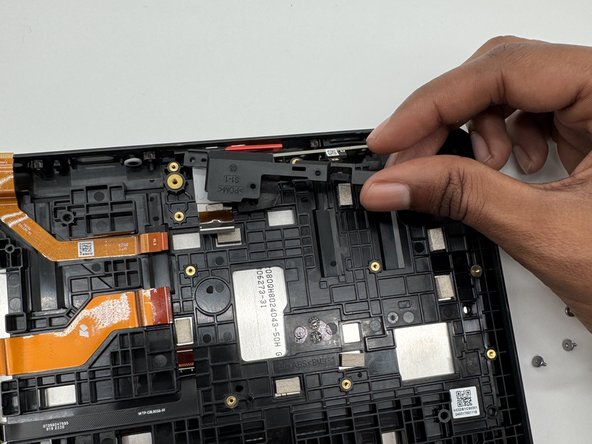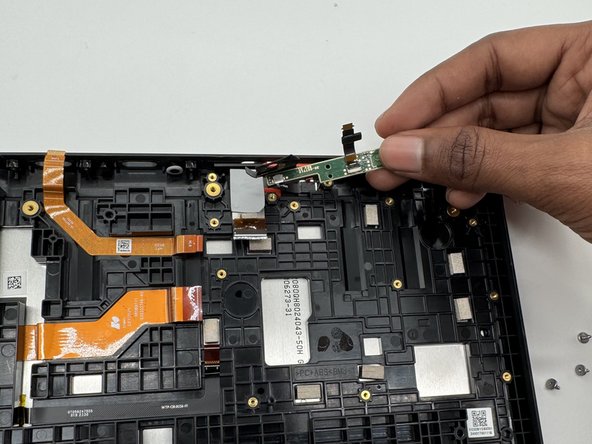Amazon Echo Show 8 3rd Gen Display Assembly Replacement
Introduction
Passez à l'étape 1The Echo Show's main feature is the ability to interact with it using the display, so if your screen is broken, displaying random lines, or it just doesn't work, then follow our guide to replace your display.
-
-
Use a prying tool to remove the rubber foot at the bottom.
-
Use an opening pick to remove the screw cover.
-
-
-
Gently tilt the shell towards the top of the device and disconnect the ribbon cable from the board on the case.
-
-
-
-
Use an opening tool to flip up the black ZIF locking flap that secure the four ribbon cables.
-
-
-
Remove the three 6 mm screws that secure the board using a TR4 Torx screwdriver.
-
-
-
Remove the three 6 mm screws with a TR4 Torx screwdriver; remove the top buttons.
-
Remove the two 7 mm screws with a TR6 Torx screwdriver; remove the camera.
-
To reassemble your device, follow these instructions in reverse order.
To reassemble your device, follow these instructions in reverse order.