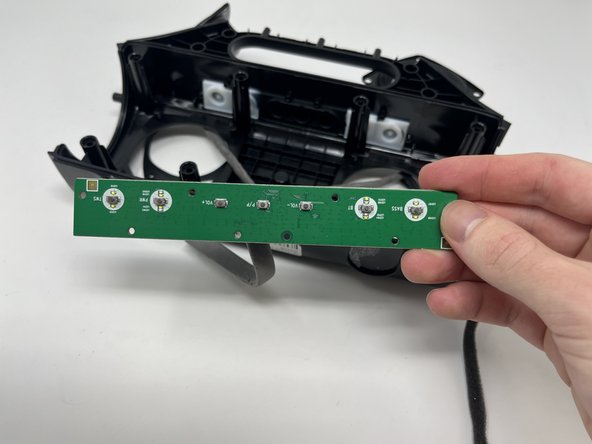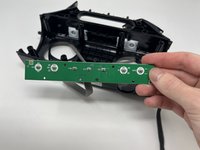Anker Soundcore Motion Boom A3118 Button Board Replacement
Introduction
Passez à l'étape 1Replacing the button board in an Anker Soundcore Motion Boom A3118 requires careful disassembly and some basic technical skills. This step-by-step guide will walk you through the entire process, from removing the speaker's outer casing to installing the new circuit board. Follow these instructions closely to avoid damaging any components and ensure the speaker is fully functional after the replacement. With patience and attention to detail, you can restore your Soundcore Motion Boom to working condition.
Ce dont vous avez besoin
-
-
Use the metal spudger to remove the left and right shells surrounding the subwoofer.
-
Use the metal spudger to remove the front speaker grille.
-
-
To reassemble your device, follow these instructions in reverse order.
To reassemble your device, follow these instructions in reverse order.