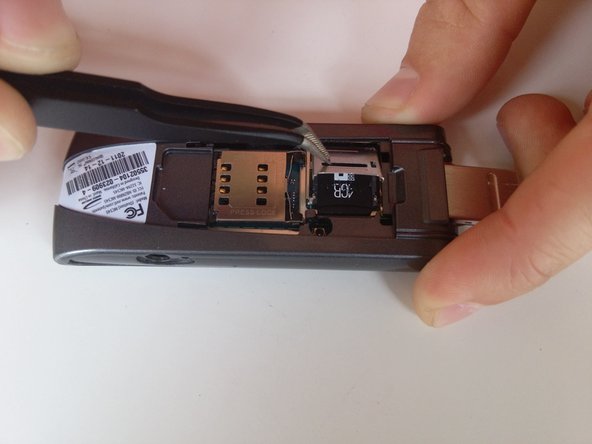BRCK v1 Modem MicroSD Card Replacement
Introduction
Passez à l'étape 1This guide will show you how to remove the top cover using a hex 2.0 head driver in order to access the modem and attached microSD card. With a pair of tweezers, you will be able to remove and replace the microSD card.
Ce dont vous avez besoin
-
-
Outil utilisé dans cette étape :Tweezers$4.99
-
With your tweezers, slide the metal face plate to release the locking mechanism.
-
Lift the face plate and carefully remove the microSD card.
-
To reassemble your device, follow these instructions in reverse order.
To reassemble your device, follow these instructions in reverse order.
1 commentaire de tutoriel
Can my brck connect if it does not have the sim card and the SD card from the manufacturer?