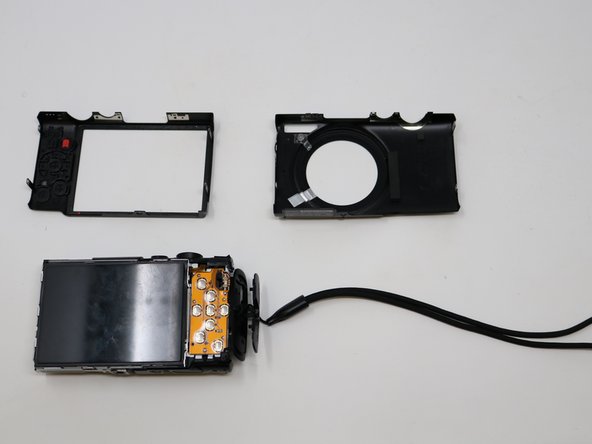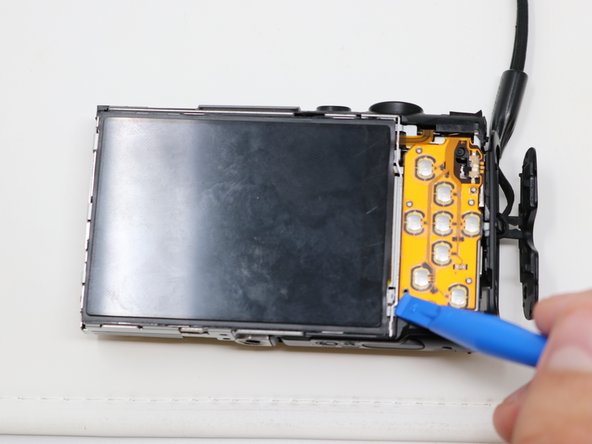Canon PowerShot ELPH330 HS Camera Repair LCD Screen Replacement
Introduction
Passez à l'étape 1If you’re experiencing problems with your screen, consider reading this guide. This guide will show you how to replace the LCD screen in your Canon PowerShot ELPH 330 HS.
Ce dont vous avez besoin
-
-
Turn off your camera.
-
Remove the battery.
-
Slide the battery door open with the rubber pad on the bottom right side of the camera.
-
Remove the battery by pushing down on the release button.
-
-
To reassemble your device, follow these instructions in reverse order.
To reassemble your device, follow these instructions in reverse order.