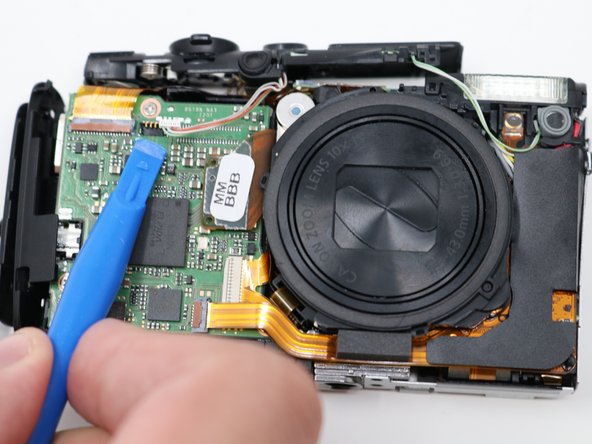Canon PowerShot ELPH330 HS Camera Power/Shutter Button Panel Replacement
Introduction
Passez à l'étape 1If you’re experiencing problems with your camera turning on or the camera taking photos, consider replacing the power/shutter button panel on your Canon PowerShot ELPH330 HS camera. This guide will show you how to replace your damaged power button.
Before you begin, make sure that your camera is turned off and you remove the battery.
Ce dont vous avez besoin
-
-
On the top-center of your device, turn off the camera by pressing the power button.
-
Put your finger on the battery door and slide the battery door to the right to open it.
-
Push the release button downward and it will release the battery.
-
-
To reassemble your device, follow these instructions in reverse order.
To reassemble your device, follow these instructions in reverse order.