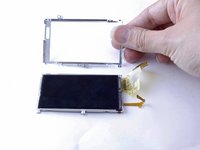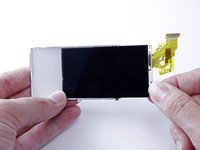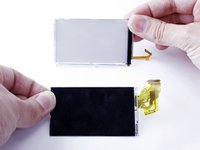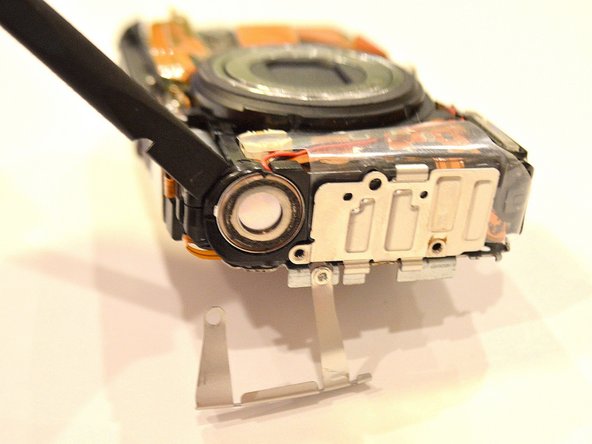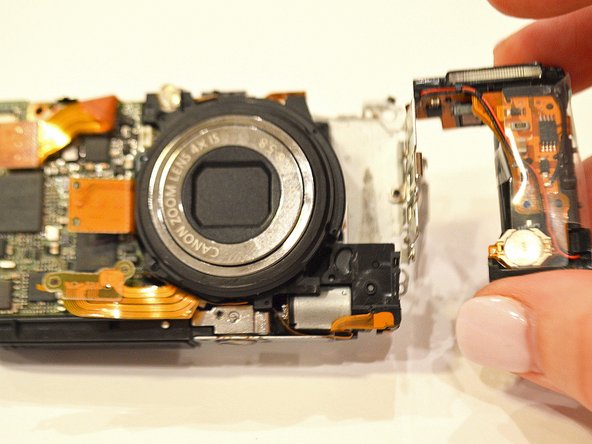Canon PowerShot SD960 IS Camera Lens Replacement
Introduction
Passez à l'étape 1If a lens error is not resolved by turning off the camera and then turning it back on, or by removing grit that may be stuck in the lens, this guide will teach you how to remove the lens for replacement.
Ce dont vous avez besoin
-
-
Close the battery door, and turn the camera over so that the bottom of the camera is facing up.
-
Using a PH000 screwdriver, remove the two 5.5mm screws.
-
-
-
-
Carefully slide out the LCD screen from the back part of the casing.
-
You should now have three components: The back of the LCD screen casing, the LCD screen, and the front of the LCD screen casing.
-
The LCD screen is now removed and can be replaced or set aside to access other camera components.
-
To reassemble your device, follow these instructions in reverse order.
To reassemble your device, follow these instructions in reverse order.
Annulation : je n'ai pas terminé ce tutoriel.
Une autre personne a terminé cette réparation.