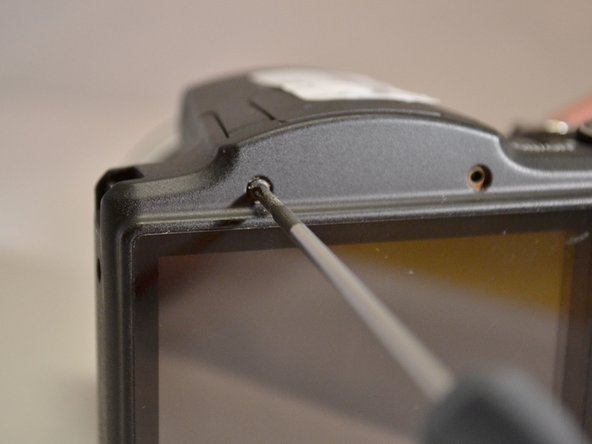Canon Powershot SX500 IS Lens Replacement
Introduction
Passez à l'étape 1User will need spudger, plastic pry tools, and PH00 screwdriver.
Ce dont vous avez besoin
-
-
Using the Phillips 00 screwdriver, remove the two 4mm top screws above the LCD screen.
-
-
-
-
Using spudger, lift the tab on the connector and remove the orange ribbon from motherboard (LCD screen is separated from camera).
-
-
-
Using the Phillips 00 screwdriver remove the seven 6mm screws from the housing plate of the LCD screen.
-
To reassemble your device, follow these instructions in reverse order.
To reassemble your device, follow these instructions in reverse order.
Annulation : je n'ai pas terminé ce tutoriel.
2 autres ont terminé cette réparation.