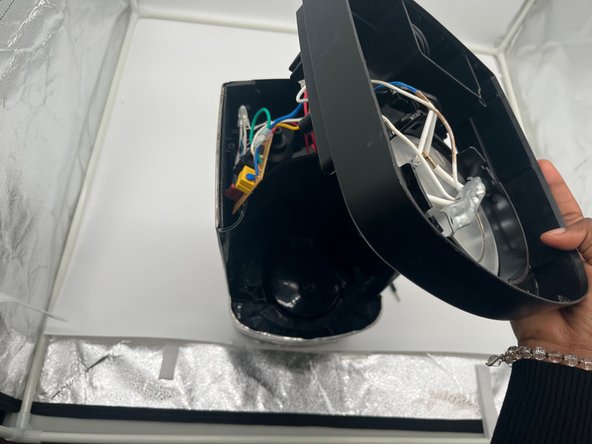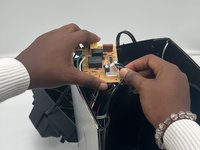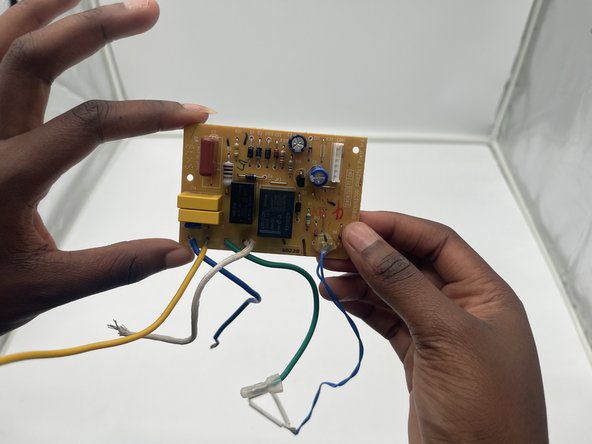Cuisinart DGB-650 Motherboard Replacement
Introduction
Passez à l'étape 1If the electronic panel on your Cuisinart DGB-650 is not turning on or working, you will need to replace the motherboard. Make sure everything is unplugged to ensure that you do not encounter any shocking.
Ce dont vous avez besoin
-
-
Turn the coffee maker upside down.
-
Remove the four 1.2 mm screws using a Phillips #0 screwdriver.
-
Remove the bottom cover to expose the heating element and pipes.
-
-
To reassemble your device, follow these instructions in reverse order.
To reassemble your device, follow these instructions in reverse order.