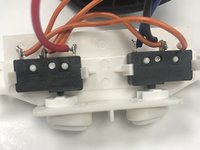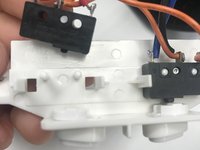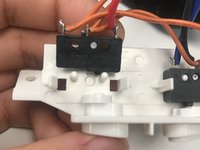Cuisinart Mini-Prep DLC-2A Button Replacement
Introduction
Passez à l'étape 1Use this guide to replace the "Chop" and "Grind" buttons located on the Cuisinart Mini-Prep DLC-2A.
Ce dont vous avez besoin
-
-
Remove the back panel using a Phillips #1 Screwdriver on the four screws that hold it in place.
-
-
-
Locate the Button Panel inside the blender.
-
Using your Phillips #1 Screwdriver, remove the two screws which hold the panel in place.
-
-
To reassemble your device, follow these instructions in reverse order.
To reassemble your device, follow these instructions in reverse order.
Annulation : je n'ai pas terminé ce tutoriel.
Une autre personne a terminé cette réparation.