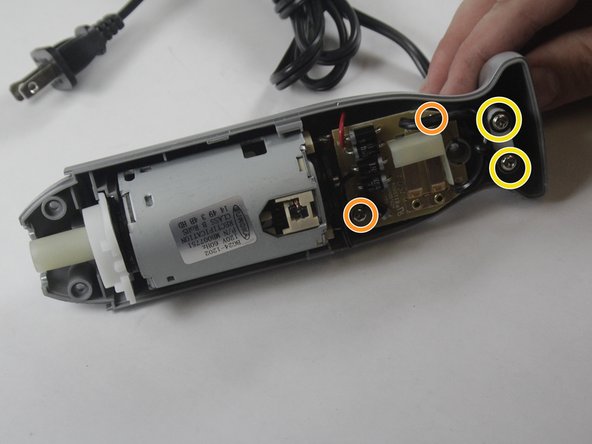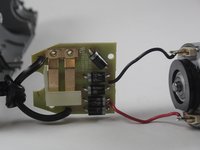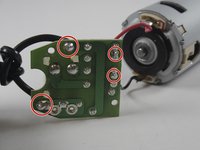Cuisinart Smart Stick CSB-75 Power Switch Board Replacement
Introduction
Passez à l'étape 1This guide will show you how to replace the switch board inside your Cuisinart Smart Stick. If power is not being supplied to the Smart Stick, the switch board could be unresponsive.
Ce dont vous avez besoin
-
-
Located on the back of the motor body are three screw covers. To remove the three grey screw covers, use a Flat Head Screwdriver (1.0mm or 1.5mm).
-
After prying these off, the screws will be exposed.
-
-
To reassemble your device, follow these instructions in reverse order.
To reassemble your device, follow these instructions in reverse order.
Annulation : je n'ai pas terminé ce tutoriel.
Une autre personne a terminé cette réparation.