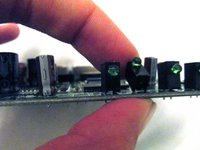D-Link EBR-2310 LED Light Replacement
Introduction
Passez à l'étape 1LED lights are the lights on your device that turn on to send you different messages about the functioning of your electronic router. If the LED lights on your D-Link router are fading, inconsistent, or completely off at the power up of your device, replacement may be necessary. This step-by-step instructional guide will help you do just that.
Ce dont vous avez besoin
Outils
Afficher plus…
-
-
Begin by placing the wired router face down.
-
Locate the two black plastic screw coverings at the top of the device and remove them with your fingers.
-
-
-
Use a plastic opening tool between the edges of the router and gently pry the device apart.
-
Release the clips as you work your way around the device to avoid breaking them.
-
Separate the front and back case of the router.
-
-
-
Once you have removed the top black case of the router, remove the silver casing surrounding the logic board.
-
-
-
-
Use a Phillips #2 screwdriver to remove the two screws at the bottom of the motherboard.
-
-
-
Now that you have removed all screws and the surrounding silver casing, pop the logic board out from the bottom component of the router.
-
You have now removed the logic board from your device.
-
-
-
Locate the problematic LED light on the motherboard.
-
Using a plastic opening tool, very gently tilt its black base backwards.
-
-
-
Using your soft finger, tilt the LED light base backwards so that the actual light is facing upside down, at a 180 degree angle from the others.
-
-
Outil utilisé dans cette étape :Tweezers$4.99
-
With a pair of tweezers, gently pry the LED light back and forth between its connecting wires until it is able to be removed.
-
-
-
You should now have a removed LED light, ready to be replaced with a new one.
-
To reassemble your device, follow these instructions in reverse order.
To reassemble your device, follow these instructions in reverse order.