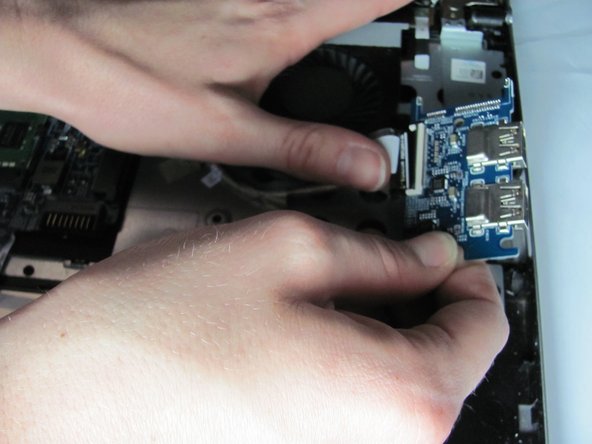Dell Inspiron 15-7537 USB Board Replacement
Introduction
Passez à l'étape 1Use this guide to replace you USB board if you have determined that it is no longer working.
Ce dont vous avez besoin
-
-
Make sure the display is closed. Then, flip the computer over so that you can see the bottom cover.
-
Loosen the two 5 mm Phillips #0 on the upper edge of the cover.
-
-
-
Remove the three 5mm Phillips #0 screws that keep the battery connected to the computer.
-
-
-
The model device did not come with a hard drive. However, you will need to remove the hard drive to proceed. Please remove the hard drive following the steps on page 16 of the official Dell Inspiron 15-7537 manual.
-
-
-
-
Remove the single 5mm screw that connects the keyboard to the palm assembly with the Phillips head screwdriver.
-
-
-
Unscrew the two black 5 mm screws underneath the keyboard using a Phillips head screwdriver.
-
To reassemble your device, follow these instructions in reverse order.
To reassemble your device, follow these instructions in reverse order.