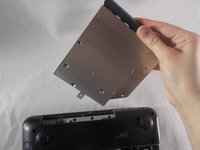Dell Inspiron N4110 Motherboard Replacement
Introduction
Passez à l'étape 1Is your motherboard damaged or are you looking for an upgrade? if so, this guide will show you how to locate and replace a motherboard.
Ce dont vous avez besoin
-
-
Locate the battery on the underside of the laptop.
-
Push the two battery clips following the direction of the arrows.
-
-
-
-
Unscrew the six 2.5x5mm screws from the motherboard.
-
Note that this screw may be "retained" by the loop at the end of the grounding wire.
-
To reassemble your device, follow these instructions in reverse order.
To reassemble your device, follow these instructions in reverse order.
Annulation : je n'ai pas terminé ce tutoriel.
2 autres ont terminé cette réparation.
2 commentaires
After pulling off the battery, the step to remove the four M2x3 mm screws was forgotten. Please update the guide.