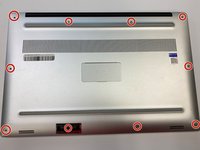Dell XPS 15 9570 Wireless Card Replacement
Introduction
Passez à l'étape 1Assuming you aren't using an Ethernet cable or don't have an Ethernet adapter, this guide demonstrates how you can easily install your new wireless card adapter for your Dell XPS 15 9570. The reason you need a wireless adapter is to allow your computer to have access to the internet. The guide provides clear instructions on how to disassemble the computer and provides a correct way to install your wireless card adapter. Something to keep in mind during this process is to be careful when unscrewing the back plate, as the back plate could break. Also, make sure not to lose any of the screws, or else the back plate won't go on correctly. When you get to the back of the computer, make sure not to mess with any wiring, and only focus on the wireless adapter.
Ce dont vous avez besoin
-
-
Flip the device over so the base cover of the computer is facing upwards.
-
-
-
-
Using a Phillips #00 screwdriver, loosen the captive screw holding the wireless card bracket in place.
-
To reassemble your device, follow these instructions in reverse order.
To reassemble your device, follow these instructions in reverse order.
Annulation : je n'ai pas terminé ce tutoriel.
2 autres ont terminé cette réparation.