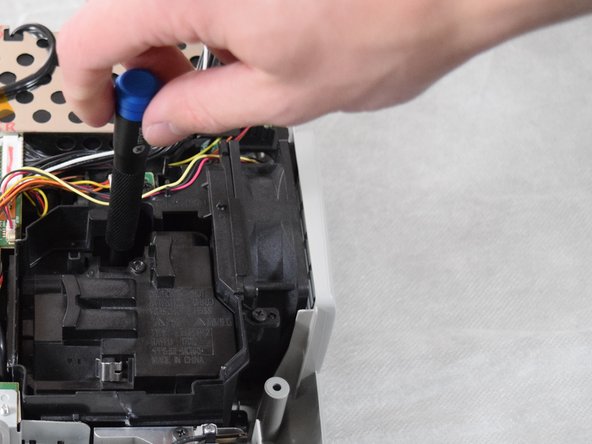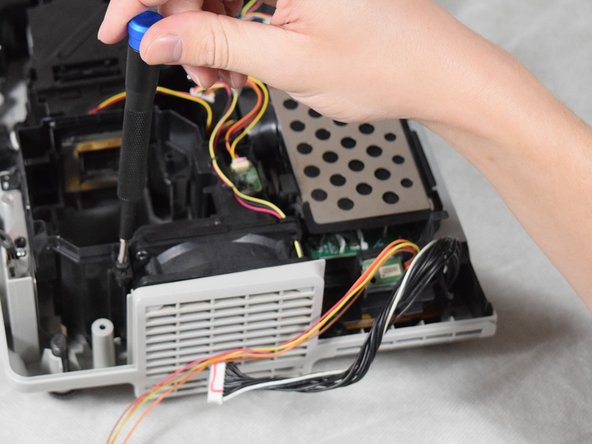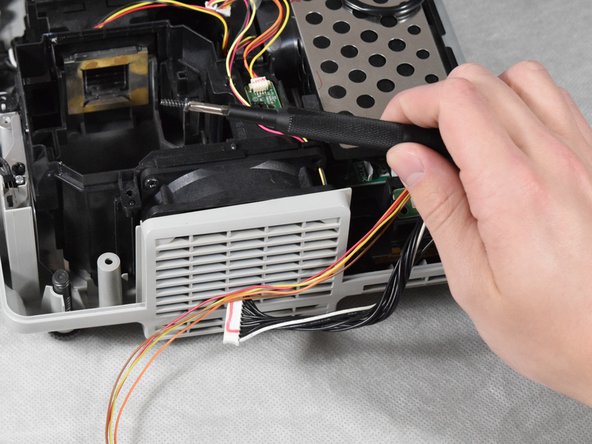Epson PowerLite 83+ Fan Replacement
Introduction
Passez à l'étape 1Use this guide to access and replace the fan of your Epson PowerLite 83+ projector.
In the case of overheating, the fan may be in need of dusting or replacement. If the device is overheating and the filter has been cleaned or replaced, the issue may be caused by the exhaust fan.
This is not a highly difficult fix, but it does require the removal of the main cover and the lamp. Be sure to turn the device off and unplug it from the power adapter prior to beginning this repair.
Ce dont vous avez besoin
Pièces
Outils
Afficher plus…
-
-
Remove the eight 5mm Phillips #2 screws securing the projector's bottom cover.
-
-
-
-
Ensure all JST connectors are clear of the motherboard and that the ribbon cables freely move in their motherboard cutouts.
-
Lift the motherboard from the front side of the projector to clear the ribbon cables.
-
Disconnect the speaker's JST connector on the underside of the motherboard using your fingernails.
-
Remove the motherboard from the case.
-
To reassemble your device, follow these instructions in reverse order.
To reassemble your device, follow these instructions in reverse order.