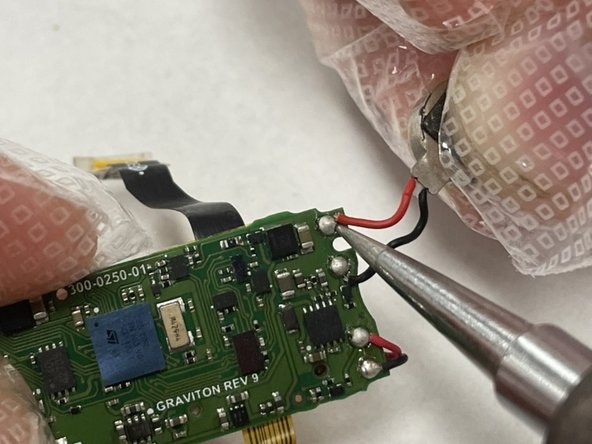Fitbit Charge HR Vibration Motor Replacement
Introduction
Passez à l'étape 1Has your Fitbit Charge HR stopped vibrating? Perhaps your Fitbit vibration motor has gone bad. This guide is a tear-down of the Fitbit Charge HR demonstrating how to replace the Vibration Motor for the Fitbit Charge HR.
Ce dont vous avez besoin
-
-
Remove the four 2.9 mm screws from the back of the display using a Torx screwdriver.
-
Remove the back cover from the device.
-
-
To reassemble your device, follow these instructions in reverse order.
To reassemble your device, follow these instructions in reverse order.