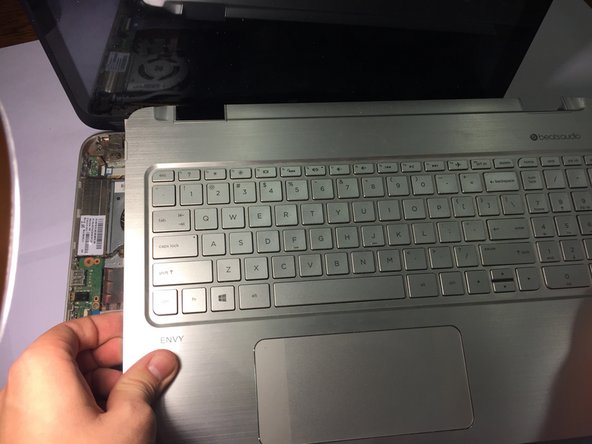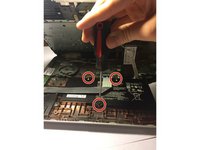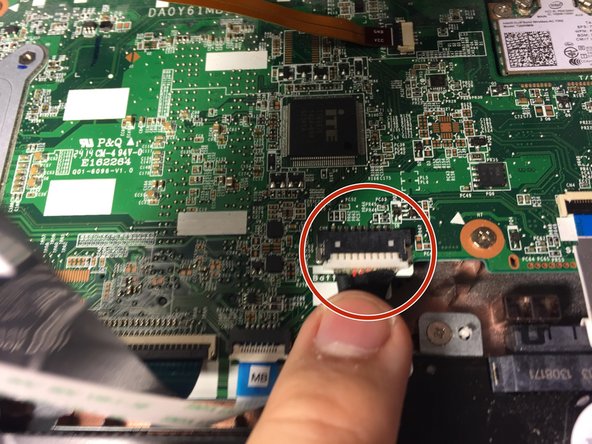HP Envy Battery Replacement
Introduction
Passez à l'étape 1Has your battery seemingly died far earlier than expected in your HP Envy 15 x360 laptop? This guide will show you how to fix a common cause of a dead battery.
Ce dont vous avez besoin
-
-
Plug in your computer to charge and take a look at the light coming from near the charging port.
-
-
-
Flip the laptop over on its back and remove the two depressed stickers in the middle to reveal the two central 6.0 mm Phillips-head screws.
WARNING: There are two more screws to be removed! They are located under the rubber feet in back, by the hinges. Peel off the feet to expose the screws, and then unscrew them.
I learned about them from this article, after spending 10 minutes trying to get the back corner free.
-
-
-
-
Once the battery is safely removed, plug the charging cord into the charging port on the side and plug the other end into the wall.
-
If the light is on after plugging it in, you have just confirmed that something is wrong with the battery, which means you're on the right track!
-
Unplug the charging cable.
-
To reassemble your device, follow these instructions in reverse order.
To reassemble your device, follow these instructions in reverse order.
Annulation : je n'ai pas terminé ce tutoriel.
20 autres ont terminé cette réparation.
9 commentaires de tutoriel
can you tell me the name of the battery ?
Worked like a gem. Now my battery is even charging. There must be a loose connection between the battery and mother board. Double thumbs up to you!
This worked like a charm for me. Thank you for posting!! followed directions exactly, so easy to follow. The only trouble I had was getting the keyboard detached. It was really stuck on there, but I eventually got it. Battery is charging as we speak.
does the battery need to charge before I can use it. I tried to turn it on right after and it won’t.
I did all of this and replaced the battery no problem. The charging light is a solid white, I charged over night but my power button will not work, after I press it, it will flash once white then nothing! It used to turn on before I replaced the battery, did I do something wrong?
The light's steady, but the computer tells me when it restarts (doing a bunch of upgrades) that the battery is well, toast. Just another sign you might want to look for. New battery on the way, and this guide is bookmarked for when it comes in! Thanks!