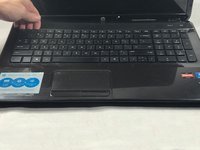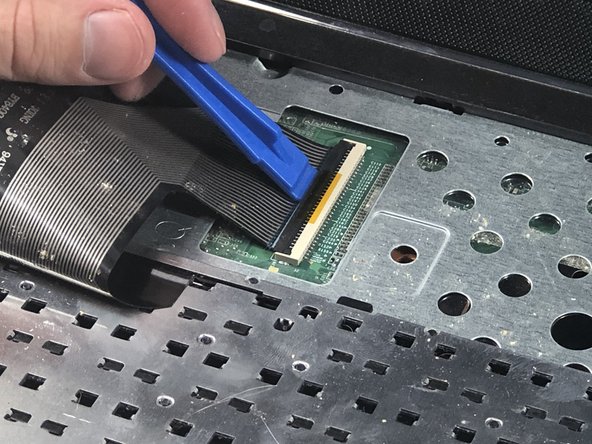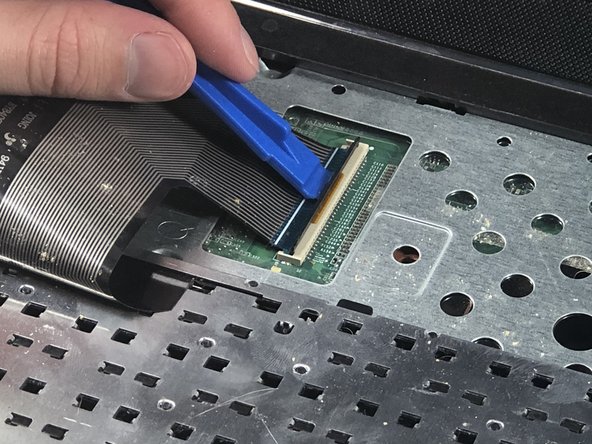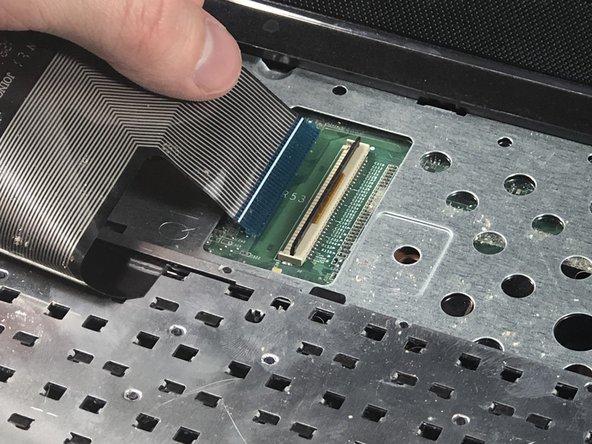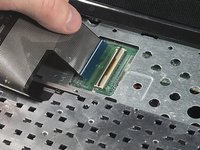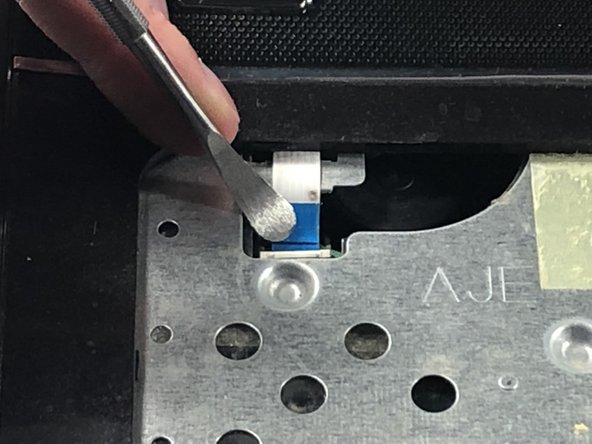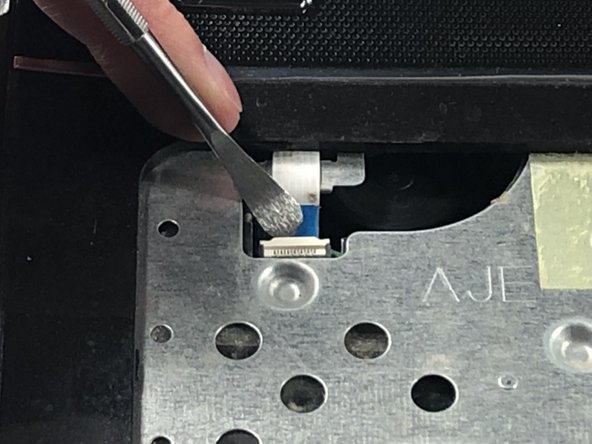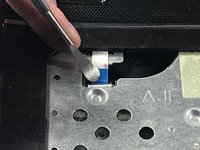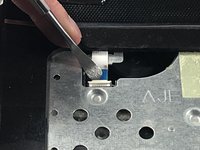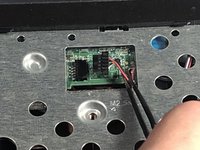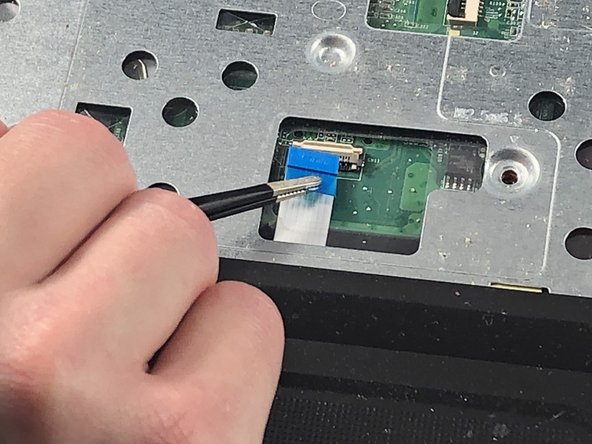HP Pavilion g7-2023cl Upper Case Assembly Replacement
Introduction
Passez à l'étape 1The touchpad/track pad and power button are embedded into the upper case assembly for this device. There are a few reasons to replace the upper case assembly. The upper case may be broken, out of place, the touchpad/track pad no longer work, or the power button is broken. Whatever the reason, this guide will show you how to replace the upper case assembly.
-
-
Place your finger on the battery lock slider, press toward the center of the laptop to unlock the battery.
-
-
-
Locate the hard drive cable connector pull tab.
-
Pinch the pull tab pulling upwards from the motherboard to disconnect the hard drive cable.
-
-
-
Using a Phillips #0 screwdriver, remove the optical drive anchor screw.
-
-
-
-
Locate the power button cable near the top left corner of the upper case assembly.
-
Using a spudger, flip up the power button ribbon cable locking tab.
-
To reassemble your device, follow these instructions in reverse order.
To reassemble your device, follow these instructions in reverse order.