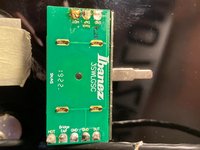Ibanez Guitar Neck and Bridge Pickups Replacement
Introduction
Passez à l'étape 1Replacing the neck and bridge pickups on an Ibanez electric guitar can be an excellent way to enhance its sound and performance. Upgrading the pickups can allow for a wider tonal range, greater clarity, and improved responsiveness, giving guitarists more creative options and control over their sound. However, replacing pickups can be a daunting task, especially for those who are not familiar with guitar electronics or soldering. In this guide, we will provide step-by-step instructions on how to replace the neck and bridge pickups on an Ibanez electric guitar. We will also offer advice on choosing the right pickups for your desired sound and style, as well as tips on adjusting the pickup height and pole piece alignment for optimal performance. Whether you are a seasoned guitarist or a beginner, this guide will help you upgrade your Ibanez electric guitar and achieve the sound you desire.
Ce dont vous avez besoin
Outils
Afficher plus…
-
-
Turn the tuning pegs in a counterclockwise direction to loosen the strings.
-
Pull the strings from the tuning pegs and thread them out the back of the guitar.
-
-