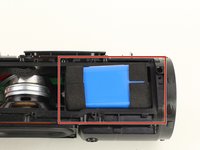JBL Charge 4 Battery Replacement
Introduction
Passez à l'étape 1The battery is necessary for the JBL Charge 4 to power up and work properly. It also is responsible for charging your phone when connected to the USB out port. If you notice decreased battery life your battery may be dying. This guide will show you how to replace the battery in your JBL Charge 4.
Ce dont vous avez besoin
-
-
Flip your speaker over and insert the plastic opening tool into the slit on the grille.
-
Pry away from yourself towards the back of the speaker to release the clip.
-
Repeat this process for the clip on the other side.
-
-
-
Using the plastic opening tool, lift the tab on top of the speaker to release the radiator from the clips.
-
Repeat this process on the other clips around the radiator to release it from the frame.
-
-
-
-
Remove the two 6mm Phillips #0 screws on the front side of the port bay cover.
-
To reassemble your device, follow these instructions in reverse order.
To reassemble your device, follow these instructions in reverse order.
Annulation : je n'ai pas terminé ce tutoriel.
24 autres ont terminé cette réparation.
15 commentaires
Where do you buy a battery for a jbl Charge 4 ??
Probably just cut open the blue foil around the batteries and replace them by re-soldering the electronics onto new 18650 batteries.
correct me if I’m wrong here.
If you know how to handle them and have experience with soldering them that's a yes if not those batteries are really dangerous if you don't know how to do it correctly.
Hart80 -
Where in the !&&* do i get a battery for a bluetooth speaker. What happened to the jbl charge 4 that it even goes out???
My JBL charge 4 battery dead too. 9nly uses it for three months